Have you seen TikTok videos using this viral voice filter? Watch this video to learn how to use the Trickster voice effect on TikTok.
#tiktoktutorial #tiktoktrickstervoice
To use the Trickster voice filter, start by recording your TikTok as normal. The filter is applied afterwards rather than before recording like the visual effects would be. When you’re done recording, tap the check mark icon. Now tap the downwards arrow on the right side. Scroll down and tap Audio Editing. In the menu at the bottom, scroll to the right and tap Trickster. Once the filter is applied, you can listen to what your video sounds like with this filter on. Tap Save to add it to your video. Now you can finish editing your video with filters, text, stickers, etc. When you’re done, go ahead and post your TikTok.
Visit [ Ссылка ] for over 100 free courses on all of today's most popular websites & apps!
How to Get the Trickster Voice Effect on TikTok
Теги
how-tohow totutorialtutorialsscreencastdigital literacytiktoktiktok trickster voicehow to get the trickster voice effect on tiktoktiktok voice effectstiktok voice filterstiktok audio effectstiktok audio filtershow to use the trickster voice effect on tiktoktiktok viral voice effecttiktok viral voice filterwhat is the viral voice effect on tiktokwhat is the viral voice filter on tiktoktiktok viral voice
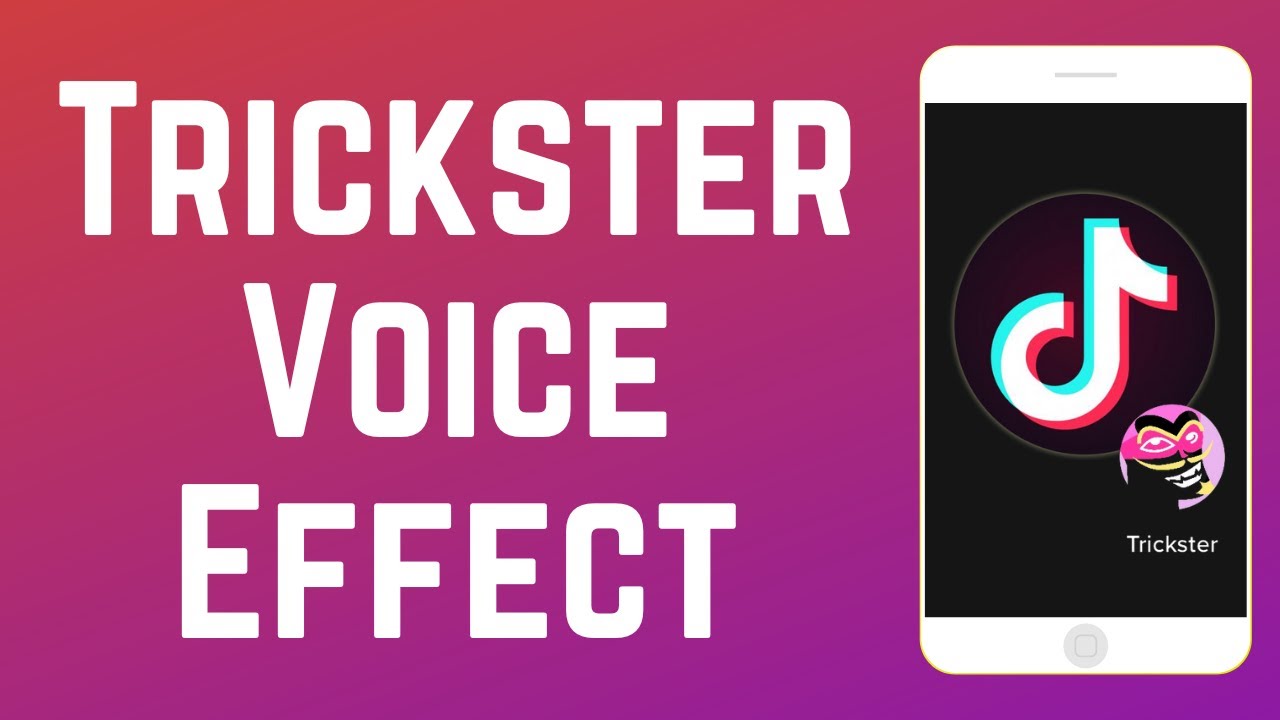



![3D Monster Character | Blender Tutorial for Beginners [RealTime]](https://i.ytimg.com/vi/lhWNk6RbDtw/mqdefault.jpg)





![TypeScript с 0 до Профи. Полный курс + Практика [2023]](https://i.ytimg.com/vi/PYWaUwjofJo/mqdefault.jpg)






























































