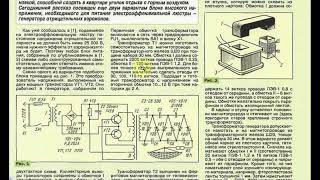Use the Find and Replace features in Excel to search for something in your workbooks, such as a particular number or text string. You can either locate the search item for reference, or you can replace it with something else. You can include wildcard characters such as question marks, tildes, and asterisks, or numbers in your search terms. You can search by rows and columns, search within comments or values, and search within worksheets or entire workbooks. Learn more at the Excel Help Center: [ Ссылка ]
► Subscribe to Microsoft 365 on YouTube here: [ Ссылка ]
► Follow us on social:
LinkedIn: [ Ссылка ]
Twitter: [ Ссылка ]
Instagram: [ Ссылка ]
Facebook: [ Ссылка ]
► For more about Microsoft 365, visit [ Ссылка ]
#Microsoft365 #MicrosoftExcel #ExcelHelp
Find or replace text and numbers in Microsoft Excel
Теги
MicrosoftOfficeOffice 365productivityexcel chartsexcel graphssecondary axismicrosoft excel tutorialmicrosoft excel for beginnersmicrosoft excel basicsexcel tutorialexcel how-tomicrosoft excel how-tohow to use microsoft excel for beginnershow to use microsoft excel 2021microsoft excelexcel tipsfind and replacefind and replace in excelhow to find or replace text and numbers in microsoft excelhow to find or replace text and numbers in excel