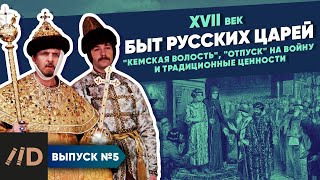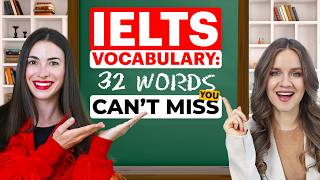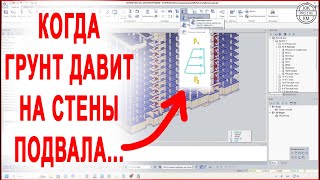Learn how to use Google Sites. Want to build a FREE website for your business? Google Sites is your answer! This step-by-step tutorial shows you how to create a website from scratch using Google Sites. We'll cover everything from customizing your header and adding a logo to organizing pages, creating an image gallery, and even embedding a Google Form.
Demo Website: [ Ссылка ]
I purchased domain at: [ Ссылка ]
0:00 Introduction
0:48 Access and create a Google Sites
2:21 Customizing web page header
4:34 Adding a logo and favicon to your Google Site
5:48 Previewing your Google Site
6:17 Publishing your website
7:23 Adding text and images to your webpages
10:30 Adding external links to images and text
11:16 Customizing content blocks in Google Sites
13:12 Republishing a Google Site
14:24 Adding and organizing pages to your website
16:00 Customizing navigation on Google Sites
16:43 Adding an image gallery to your to a page
18:07 Adding videos to a webpage
20:25 Adding a Google Form to a Webpage
21:33 Placing social media links on your website
23:04 Start a website from a template in Google Sites
24:33 Add collaborators to your Google Site
24:57 Setting up a custom domain in a Google Site
Google Sites Information
Google Sites automatically provides SSL (Secure Sockets Layer) certificates for all websites created on the platform. This means that your Google Site is secured with HTTPS by default, without any additional setup or cost required
Google Sites does not have any stated bandwidth limits. However, there are some important considerations regarding its usage and potential limitations:
Google Drive Integration: Google Sites are hosted using Google Drive, which means they are essentially treated as Drive files1.
API Limitations: While not directly related to bandwidth, Google Drive API has usage quotas that could potentially affect high-traffic sites. These quotas include:
12,000 queries per 60 seconds
12,000 queries per 60 seconds per user1
Reliability: Google Sites offers 99.9% uptime with no specified bandwidth limits
Build a FREE Website with Google Sites
Теги
how to use google sitesgoogle sites setupgoogle sites tutorial for beginnersGoogle Sitesfree websitewebsite builderhow to make a websitewebsite tutorialDIY websitecreate a websitewebsite designweb design for beginnerssmall business websiteGoogle Sites tutorialbuild a websitefree website builderno code websiteeasy website builderwebsite tipsGoogle Sites featurescustom domainteacher's tech