Download Button in WordPress Website 2020 (100% WORKING)
✅Get Elementor Pro:
[ Ссылка ]
✅Get Domain & Webhosting(50% off):
[ Ссылка ]
✅Get creative templates on my Template Shop:
[ Ссылка ]
In this video I'm gonna show you how to add a download button in WordPress using Elementor.
So, first of all if you don't have Elementor you need to install that plugin. I give its link in this description above you can download it from here.
After installing this plugin, insert a button widget on the section where you want to add that button. Then in the link option of that button, set the link of your file.
You can upload that file from your WordPress Media Library. Then, copy the URL of the file and paste it at the link field of the button.
Then, in the custom attributes field write 'download'. And if you optionally add a custom name for the downloaded file you can also set that by adding a pipe charter and the name of the file after that.
That's how you can create a Download button in WordPress so easily.
I also showed here how to upload non permitted file types so that you can give the user any type of file for downloading.
If you have enjoyed video don't forget to like this video and subscribe to this channel. And comment down below which type of file you want to attach with your Download Button?
























































![Afrikakorps 1941- German Propaganda Footage About the Siege of Tobruk- 4 June 1941 [Full HD]](https://s2.save4k.su/pic/I3phcWyra3w/mqdefault.jpg)


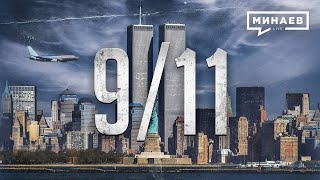








![[LIVE] Cara Mengenal Allah - Ustadz Adi Hidayat](https://s2.save4k.su/pic/07XPIVAVxOM/mqdefault.jpg)





