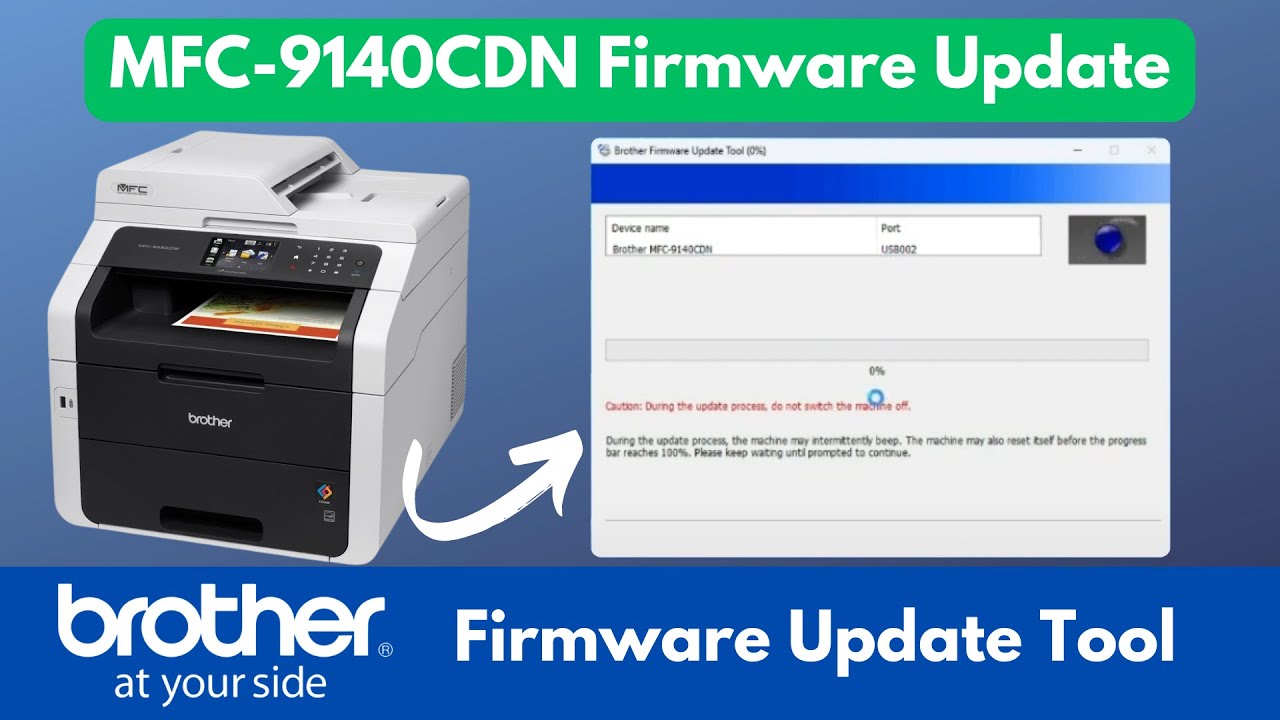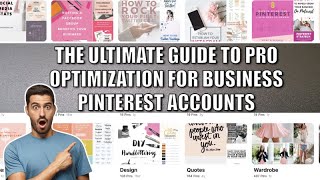Today we'll update Brother MFC-9140CDN Firmware or System Software. In this video, I’ll guide you through the process of updating the firmware on your Brother MFC-9140CDN printer using Brother’s official Firmware Update Tools. Firmware updates can help fix issues, improve performance, and add new features to your printer.
⬇️ Download Brother MFC-9140CDN Firmware: [ Ссылка ]
☕ By Me a Coffee: [ Ссылка ]
Check My Other Popular Videos:
◉ Dell Latitude 3350 - BIOS Update: [ Ссылка ]
◉ Dell Latitude E7470 BIOS Update: [ Ссылка ]
◉ HP EliteBook Folio 9470m BIOS Update: [ Ссылка ]
◉ Realtek Sound Driver Fix for Gigabyte: [ Ссылка ]
◉ Lenovo IdeaPad Flex 2 - BIOS Update: [ Ссылка ]
◉ Fix USB Drive Incorrect Size Problem: [ Ссылка ]
◉ How to Enable TPM 2.0 in GIGABYTE BIOS: [ Ссылка ]
◉ How to Enable TPM 2.0 in ASUS BIOS: [ Ссылка ]
#brotherprinterrepair #firmwareupdate #brotherprinter #printer #firmware #brother
Firmware Update for Brother MFC-9140CDN Printer
Теги
Brother MFC-9140CDNPrinter SetupPrinting TipsPrinting TroubleshootingPrinter MaintenanceBrother MFC-9140CDN Firmware UpdateBrother Printer FirmwareFirmware Update ProcessBrother Printer Software UpdateBrother Firmware UpgradeBrother Printer MaintenancePrinter Firmware FixesBrother Firmware InstallationUpdating Printer FirmwarePrinter Software UpgradeBrother MFC-9140CDN Troubleshootingtonar printerBrother Firmware Tool