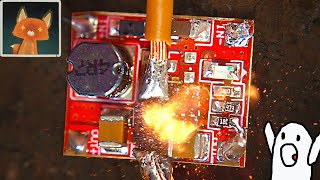In this video tutorial, we address the common issue of a "Head Open Error Code" on a ZT111 printer. When your ZT111 printer encounters a head open error, you'll typically see a steady red STATUS light and a solid yellow PAUSE light. To resolve this issue, we'll guide you through a few troubleshooting steps. First, make sure the Printhead is fully closed as sometimes it may not be securely shut. If that doesn't solve the problem, check for debris in the Printhead open sensor and clean it before closing the Printhead. If the issue persists, it could indicate a malfunctioning Printhead open sensor, in which case, it's advisable to seek professional assistance from a service technician or get in touch with Zebra Support. Don't let a head open error slow down your printing operations – watch this video for step-by-step solutions. For more troubleshooting tips and technical support, subscribe to our Zebra channel. To learn more about Zebra ZT111 printers, visit [ Ссылка ].
#ZT111Printer #PrinterTroubleshooting #ZT111 #ZebraZT111 #ZebraTroubleshootingGuide #PrinterTips #ZT100 #ZT100Series #ZebraPrintingSolutions