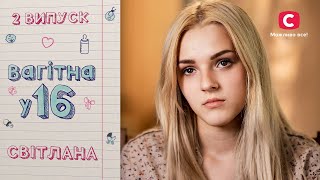Have you ever wanted to know how Instagram artists achieve DARK, EARTHY tones in their landscape photographs? 📷
I'll break down how to recreate your own Moody Forest feel using Photoshop CC and Adobe Camera RAW. This tutorial works best with images of forests, green landscapes or outdoor 🌲 scenes photographed on overcast or foggy days.
➡️ Check out the Rustic Woods LUT Pack on my Official Shop: [ Ссылка ]
Topics covered in this Photoshop Tutorial:
► Curves
► HSL Sliders
► Non-destructive Dodging & Burning
► Color Balance
► Split-Toning
► Vignettes
► Crushed VS Lifted black tones
Gear Used to create this Video:
► Panasonic GH5: [ Ссылка ]
► Zoom H4N: [ Ссылка ]
SUBSCRIBE to Run N Gun [ Ссылка ] for more photography tips & tricks and Photoshop CC tutorials!
(It's FREE, what have you got to lose??)
Until next time, Get Out & Go Shoot Dark and Moody Forest 🌳 PHOTOS!