How to convert the Samsung Galaxy Note 5 into S8 Plus! Also for Galaxy S6 or S6 Edge, or S6 Edge Plus!
In this video tutorial we are going to install the Galaxy S8 Port Rom onto the Galaxy Note 5. This also works for the S6 and S6 Edge Plus.
Currently the following phone models are supported:
- Galaxy Note5: N920x (N920T/W8, N920CIG, N920CD, N920SKL, N9208)
- Galaxy S6 Edge+: G928x (G928CIGF, G928T/W8, G928SKL G9287C)
- Galaxy S6 Edge: G925x (G925CIGF, G925SKL)
- Galaxy S6: G920x (G920CIGF, G920SKL)
- The Khongloi Rom for the specific models mentioned above can be downloaded from here: [ Ссылка ]
but do this only if you have one of the following phones: N920x (N920T/W8, N920CIG, N920CD, N920SKL, N9208), G928x (G928CIGF, G928T/W8, G928SKL G9287C), G925x (G925CIGF, G925SKL), G920x (G920CIGF, G920SKL). So flashing it on other devices will end up bricking it.
- If you have the Galaxy Note 5 N9200 Open China or Hong Kong or Galaxy S6 Edge Plus N9280 model you want to download a different file, the Port Rom from here: [ Ссылка ]
but do this only if you have the N9200 or the Galaxy S6 Edge Plus N9280. This Rom is only for Galaxy Note 5 N9200 and Galaxy S6 Edge Plus N9280, so flashing it on other devices will end up bricking it.
First we need to make a backup so we will not lose our data files and settings, also in case of emergency or if something goes wrong we can always go easily back to our initial rom status.
Then download the ROM, the KERNEL and some fix updates and tools, copy these onto your phone:
- Khongloi Nougat V11 Rom
- Khongloi Nougat Kernel
- The latest SuperSU software
- Samsung Antiroot Removal
- S8 Camera FixSlowMotion
- BixbyVision Update
Then we need to download some tools for our Windows pc:
- Odin tool
- Samsung USB Driver
- Twrp recovery software
Then we are going to Root the phone and install the Twrp recovery programm, follow the instructions on the video tutorial.
All the download links for ROM, Kernel and Fixes are found here: [ Ссылка ]
The SuperSU Flashable Zip can be downloaded from here:
[ Ссылка ]
The Antiroot Removal tool can be downloaded from here:
[ Ссылка ]
The odin tool can be downloaded from here:
[ Ссылка ]
The samsung usb driver can be downloaded from here:
[ Ссылка ]
The TWRP Recovery Software can be downloaded from here:
[ Ссылка ]
If you are new to this channel, don't forget to subscribe, feel free to rate or comment.
Have fun, enjoy, like, share, stay well thanks for watching.
Background Music credit:
Song: I Am a Man Who Will Fight for Your Honor - Chris Zabriskie
Soundcloud link background song: [ Ссылка ]
Soundcloud link Artist: [ Ссылка ]
Intro and Outro Music credit:
Song: Valence - Infinite [NCS Release]
Music provided by NoCopyrightSounds
Video Link: [ Ссылка ]
Download this track for FREE: [ Ссылка ]
[Connect with NCS]
• [ Ссылка ]
• [ Ссылка ]
• [ Ссылка ]
• [ Ссылка ]
• [ Ссылка ]
• [ Ссылка ]
[Valence]
• [ Ссылка ]
• [ Ссылка ]_
• [ Ссылка ]...
[NCS YouTube Playlists]
Trap: [ Ссылка ]
House: [ Ссылка ]
Dubstep: [ Ссылка ]
Drumstep: [ Ссылка ]
Hardstyle: [ Ссылка ]
Drum&Bass: [ Ссылка ]
Electronic: [ Ссылка ]
Full NCS Playlist: [ Ссылка ]
[NCS 24/7 Livestream]
• [ Ссылка ]









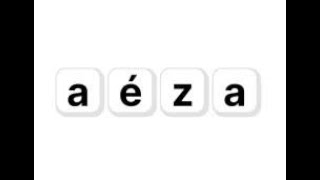


![[4K] NEW TRANSPARENT SHEER CLOTHES | TRY ON HAUL with Terry](https://s2.save4k.su/pic/6klejLyYsTI/mqdefault.jpg)





























































