In this video, I'm going to share how I created a winter themed Genshin Impact render using Blender and Photoshop for an official art contest on Twitter, hosted by Mihoyo.
Get this scene on Gumroad: [ Ссылка ]
I've been quite the fan of this game since it came out and I was going to make a 3D artwork from it anyway. Right around the time when my exams were going on, Mihoyo actually announced the contest dates and I barely finished this scene on time for submission. It took me around 1.5 or 2 full days of work, and I can't believe I was able to make it in such less time. Stress really gives you strength huh?
_________________________________________
External Assets:-
HDRIs:
[ Ссылка ]
Textures:
[ Ссылка ]
[ Ссылка ]
Venti 3D Model:
[ Ссылка ]
Resources:-
How to import Genshin Impact models into Blender:
[ Ссылка ]
Affiliate Links:-
UVPackMaster addon for Blender:
Standard Version (limited features): [ Ссылка ]
Pro Version (full features): [ Ссылка ]
_________________________________________
Links:-
Find me anywhere: [ Ссылка ]
ArtStation: [ Ссылка ]
Instagram: [ Ссылка ]
Twitter: [ Ссылка ]
Gumroad: [ Ссылка ]
Patreon: [ Ссылка ]
Join RenderRides Discord Server: [ Ссылка ]
Background Music used in the video:-
sugi.wa - memories:
[ Ссылка ]
Hm Surf - lemonade:
[ Ссылка ]
sugi.wa - changing lanes:
[ Ссылка ]
Hm Surf - cloudy:
[ Ссылка ]
Ambulo - Secret Beach:
[ Ссылка ]
Hm Surf - my girl:
[ Ссылка ]
Hm Surf - take care:
[ Ссылка ]
Hm Surf - mangoes:
[ Ссылка ]
Lakey Inspired - Better Days:
[ Ссылка ]
_________________________________________
Timestamps-
0:00-0:22 - Video Intro
0:22-1:30 - Project Intro
1:30-03:49 - Statue Base Modeling
03:49-05:55 - Venti Base Modeling and Camera Setup
05:55-08:24 - Adding details and Completing the scene
08:24-08:49 - Setting up preview lighting
08:49-10:00 - UV Unwrapping
10:00-10:32 - Texturing the Ground
10:32-11:49 - Texturing the Statue
11:49-12:26 - Setting up Misc Materials
12:26-13:50 - Advanced Lighting
13:50-14:47 - Adding Snow and more Scene Details
14:47-16:52 - Post Processing (Photoshop)
16:52 - Conclusion, Announcements and Outro
_________________________________________
Thanks for watching!

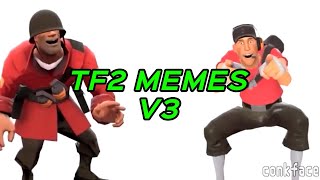






















































![[4K AI] | Arcane Season 2 | Isha's Death Scene | UPSCALED](https://s2.save4k.org/pic/H3CKX67S198/mqdefault.jpg)














![НУЖНО ВЫЖИТЬ 24 ЧАСА В PROJECT ZOMBOID [игрофильм]](https://s2.save4k.org/pic/KP5GQKdZ_jQ/mqdefault.jpg)


