You can import content from one course to the other by following a few easy steps.
1. On the COURSE CONTENT page, click IMPORT CONTENT in the right panel. The IMPORT LECTURE window pops up.
2. Lectures will be displayed in a dropdown and users can select the ones they want to import.
3. After selecting lectures, users can create new sections or add these lectures to existing sections.
4. Click IMPORT.
5. Added lectures will be visible in the course content in an inactive state.
Make online training struggle-free with Mykademy. Visit our website to book a demo today!
#ImportingContent #LMSplatform #LMScontent #createonlinecourse #sellonlinecourse #PromoteOnlineCourse #CreateCourseOnline #SellCourseOnline #CreateCourse #SellCourse #Mykademy #TeachTheWorld #WhiteLabelPlatform #lms #learningmanagementsystem #onlineteachingsoftware #onlineteachingplatform #virtualclassroomsoftware #onlinetrainingplatform #CloudBasedLMS






























































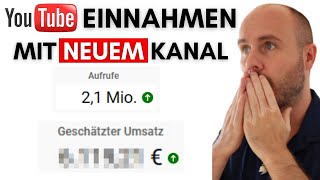






![БУХГАЛТЕРСКИЕ ПРОВОДКИ с нуля: ПОЛНЫЙ КУРС за 5 часов [ТЕОРИЯ 📚 + ПРАКТИКА 💻]](https://i.ytimg.com/vi/wEZ1CqCWSXg/mqdefault.jpg)

