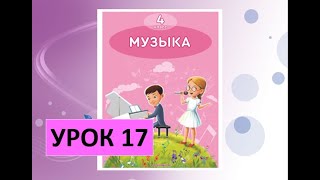#googlesheets #pivottable #pivottables
Hello Friends,
In this video, we have explained how to create the Pivot table in google sheet. We have explained how to use Rows, Columns, Values and Filters in the Pivot table. We have also explained, how to show % of Grand Total, % of Column and % of Row with example.
Below is the link of practice file:
[ Ссылка ]
Project Plan (Gantt Chart) in Google Sheet | Step by Step tutorial
[ Ссылка ]
Create Attendance Template in Google Sheet | Complete Process
[ Ссылка ]
Best Google Sheet To-Do List You've NEVER Seen! Step by Step tutorial
[ Ссылка ]
How to create dynamic Calendar in Google Sheet
[ Ссылка ]
Conditional formatting in Google Sheet Chart | Step by Step tutorial
[ Ссылка ]
Pivot Table Guide for Google Sheets | Step by Step tutorial
Теги
Pivot Table TutorialGoogle SheetsData AnalysisSpreadsheet TipsPivot Table Google SheetsGoogle Sheets TutorialData OrganizationData VisualizationFilter DataGoogle Sheets Pivot TableData AggregationData FilteringPivot Table FiltersGoogle Sheets TricksPivot Table TechniquesPercentage CalculationsGrand Total PercentageColumn PercentageRow PercentagePivot Table ExamplesGoogle Sheets for BeginnersPivot Table Mastery