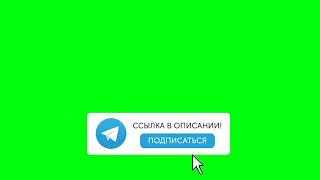Required Programs:
Malwarebytes: [ Ссылка ]
Wise Program Uninstaller: [ Ссылка ]
For Mac Use Appcleaner: [ Ссылка ]
This Method Works on both PC and Mac. Use Appcleaner instead of Wise Program Uninstaller for Mac.
PCKeeper is a potentially unwanted program (PUP) that uses aggressive marketing tactics to scare users into purchasing its full version. There better alternatives to speed up your computer (see links below)
_____________________________________________________
Steps To Remove PCKeeper on Windows 7-10 & Vista
--------------------------------------------------------------------------------------
Step 1: close pc keeper using task manager
Step 2: download and install wise program uninstaller. Link: [ Ссылка ]
Step 3: download and install malwarebytes premium version. Link: [ Ссылка ]
Step 4: run wise program uninstaller and uninstall pckeeper
Step 5: run Malwarebytes, do a full system scan, delete any malware that is detected and reboot your computer.
To completely remove pckeeper you not only need to uninstall it but also delete its entries in your systems registry. The easiest way to do this is to use wise program uninstaller. Once you remove it from your registry you also need run malwarebytes premium version to make sure you remove any browser hijacker and hidden essentware/pckeeper files on your system.
_____________________________________________
Best Alternatives to Pckeeper
-------------------------------------------------------------------------
CC Cleaner download link: [ Ссылка ]
Iolo System Mechanic download link: [ Ссылка ]
How to use System Mechanic video: [ Ссылка ]







![Macro Photography Challenge [March 2022]](https://i.ytimg.com/vi/PfMzk3bcb4M/mqdefault.jpg)