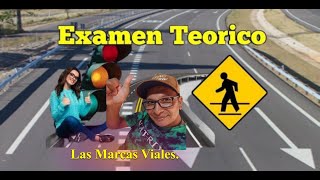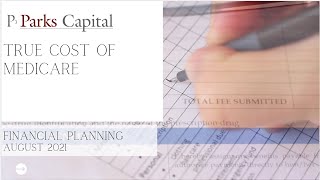DraftSight is a powerful software that allows you to create and edit 2D drawings and designs. One of the many features of DraftSight is the ability to fill a circle with a solid color or pattern. This feature is useful for creating diagrams, maps, and other types of technical drawings.
To fill a circle in DraftSight, simply select the circle you want to fill and then choose the "Fill" command from the toolbar. From there, you can choose the color or pattern you want to use for the fill. You can also adjust the opacity and other settings to customize the fill to your liking.
Overall, filling a circle in DraftSight is a simple and straightforward process that can help you create professional-looking drawings and designs. Whether you're a professional designer or just starting out, DraftSight is a great tool to have in your arsenal.
#mufasucad #howto #draftsight
Draftsight How To Fill A Circle
Теги
draftsightdraftsight tutorialcircledraftsight how tolearn draftsightdraftsight arrowdraftsight 2016draftsight tipsdraftsight 2020draftsight dimension styledraftsight vs autocaddraftsight 2016 tutorialdraftsight 2019 tutorialdraftsight 2020 tutorialdraftsight for beginnersdraftsight dimensioningdraftsight drawing tutorialdraftsight tutorial beginnerhow to change cursor to crosshair in draftsighthow to draw a circles