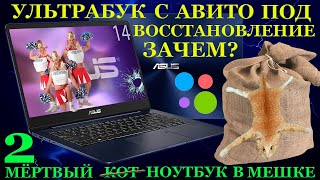📚Set Up Windows Autopilot Deployment Profile | Configure Windows Autopilot Deployment Profile | Auto pilot Azure AD Join Deployment profile | Autopilot AAD Join Deployment Profile
👉 In this Video I will show you how to Configure Windows Autopilot Deployment Profile and Assign It.
A Windows Autopilot deployment profile is a set of configurations that determines how a device should be set up and configured when it is enrolled in Autopilot. To configure a deployment profile, you will need to specify the following settings:
Device groups: You can specify which devices the deployment profile should apply to, based on criteria such as model, manufacturer, or hardware configuration.
OOBE settings: You can configure various settings that will be applied during the out-of-box experience (OOBE), such as language, region, and network settings.
User accounts: You can specify which user accounts should be created on the device, and whether they should be local or Azure Active Directory accounts. You can also specify which users should be made administrators of the device.
Policies: You can apply various policies to the device, such as security and compliance policies, or policies that control the user experience.
Applications: You can specify which applications should be installed on the device, and whether they should be installed for all users or just for specific users.
To configure a Windows Autopilot deployment profile, you will need to use the Microsoft Endpoint Manager admin center or the Intune API. Once you have configured the deployment profile, you can then use it to set up and configure new devices enrolled in Autopilot.
🔔 Subscribe and hit the bell to get notified about my weekly videos
[ Ссылка ]
🔥 Microsoft Intune Playlist
[ Ссылка ]
✅ Intune Patch Management Module
Microsoft Intune - Module5.1- Intune Patch Management | Intune Update Ring & Feature Update | Basics
[ Ссылка ]
Microsoft Intune - Module5.2- Intune Update Rings for Windows 10 & 11 | Windows Update Ring Patching
[ Ссылка ]
Microsoft Intune - Module5.3- Configure and Deploy Intune Feature updates for Windows 10 / 11 Policy
[ Ссылка ]
Microsoft Intune - Module5.4- Configure and Expedite Windows Quality Updates ( OOB ) Policy In Intune
[ Ссылка ]
Microsoft Intune - Module6.2- Windows Update for Business Reports | Update Compliance v2 | HowToSetup
[ Ссылка ]
✅ AutoPilot Module
Microsoft Intune - Module3.1- Windows Autopilot Overview | What is Microsoft Autopilot | How It Work
[ Ссылка ]
Microsoft Intune - Module3.2- Autopilot Device Registration & Generate | Import | Get Hardware Hash
[ Ссылка ]
Microsoft Intune - Module-3.3 - User Driven Azure AD Join Windows Autopilot | How to | Step by Step
[ Ссылка ]
✅ Device Enrollment Module
Microsoft Intune - Module 2.1- Intune Different Methods of Device Enrollment | Types of Enrollment
[ Ссылка ]
Microsoft Intune - Module2.2- Intune Enrollment Methods for Windows Devices | Enroll Device In Intune
[ Ссылка ]
Microsoft Intune - Module2.3 - Linux Management with Intune | Manage Ubuntu with Endpoint Manager
[ Ссылка ]
✅ Endpoint Analytics Module
[ Ссылка ]
Microsoft Intune - Module4.1- What Is Endpoint Analytics and How To Configure | Step By Step Process
✅ Intune Introduction Module
Microsoft Intune - Module1.1- Intune Introduction | Explained | Overview | Benefits | Features
[ Ссылка ]
Microsoft Intune - Module1.2- Intune Deployment Scenarios | Intune project plan | Planning and Design
[ Ссылка ]
Microsoft Intune - Module1.3- Intune Free Trial Lab Setup | Create Intune Tenant | Setup Intune Infra
[ Ссылка ]
Microsoft Intune - Module1.4 - Intune Console Overview | Intune First Look | Walk through | Explained
[ Ссылка ]
🏷️ Tags
#ChanderManiPandey #Intune #intunetraining #microsoftintune #intuneguide #autopilot #mdm #intunetutorials #windows11 #microsoftintune #msintune #IntunePatching #patching #patchtuesday #windows10 #windows10update #windows11updates #windows11update #windows11upgrade