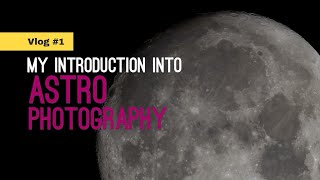#hamradio #k0pir #icom7300
KD5EH, Ed
N4MBI, Rick
KU9S, Jerry
W9WJO, Earl
Streamed from an Icom 7300 Ham Radio
Logitech Webcam C920: [ Ссылка ]
For more information on the Icom 7300/7610, please visit [ Ссылка ]
○○○ LINKS ○○○
Please visit my websites
Ham Radio with K0PIR ► [ Ссылка ]
My Twitter feed ► [ Ссылка ]
Facebook page ► [ Ссылка ]
Visit my QRZ page ► [ Ссылка ]
○○○ CABLES ○○○
One of the CI-V cables I use with the Icom 7300 ► [ Ссылка ]
The USB cable I use is just a 3ft A to B USB cable with a small ferrite core. You can find them anywhere.
I bought my ferrite cores here ► [ Ссылка ]
○○○ EQUIPMENT AND SOFTWARE FOR VIDEOS ○○○
A cheap Go Pro knock off for outdoors and mobile operating ► [ Ссылка ]
A newly acquires GoPro Session cam: [ Ссылка ]
A newly aquired GoPro Hero5 Session for outdoors, inside and mobile: [ Ссылка ]
GoPro Hero5 Session Aluminum Shell Frame Case: [ Ссылка ]
Samsung Galaxy S7 for traveling and outdoors and mobile shots ► [ Ссылка ]
Blue Yeti USB Microphone for voice, still working on getting it right ► [ Ссылка ]
Logitech 920 Webcam for Icom 7300 closeups ► [ Ссылка ]
FREE OBS Open Broadcaster Software for screen recordings and streaming ► [ Ссылка ]
Apple iMac 21.5” like this one ► [ Ссылка ]
HP 8300 Elite Small Form Factor Business Desktop, Intel Core i5 like this one ► [ Ссылка ]
○○○ OTHER VIDEOS ○○○
Icom 7300 Saving Setting Data Onto An SD Card ►[ Ссылка ]
NEW Mode FT8 Icom 7300 WSJT X And JTAlert Settings ► [ Ссылка ]
Icom 7300 RTL SDR HDSDR Configuration ► [ Ссылка ]
Icom 7300 Firmware Update How To ► [ Ссылка ]
Thanks for watching! Please like, subscribe and share!
Best 73 – Rich, K0PIR
DISCLAIMER: This description contains affiliate links, which means that if you click on one of the product links, I may receive a small commission. This helps support the channel and allows me to continue to make videos like this. Thank you for the support!