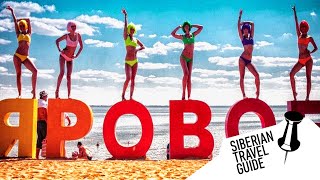How to Edit Warm Travel Photos like @passportinonehand, Lightroom Editing Tutorial For Instagram. In this Lightroom tutorial, I show you how to get a warm, bright faded image for your travel photos.
Give them a Follow!
@passportinonehand Instagram
[ Ссылка ]
@passportinonehand Presets
[ Ссылка ]
Overlay from
[ Ссылка ]
Luts!
[ Ссылка ]
Video Color Grading! Free Course
[ Ссылка ]
Download Flat Footage
[ Ссылка ]
Download RAW Photos
[ Ссылка ]
Presets!
[ Ссылка ]
Where I Get My Music - FREE trial!
[ Ссылка ]
Where I Learned to Edit!
skillshare.eqcm.net/ebeDD
Editing Software I Use!
[ Ссылка ]
My Instagram
[ Ссылка ]
Facebook
[ Ссылка ]
All the Gear I Use
[ Ссылка ]
Camera Settings for Photo
f/4.5 - 1/2500s - ISO64 - 28mm
Lens for this photo
[ Ссылка ]
Camera for this photo
[ Ссылка ]
Gear Used
BEAST Video/Photo Camera - [ Ссылка ]
Wide Angle Lens - [ Ссылка ]
Zoom Lens - [ Ссылка ]
Must Have Lens - [ Ссылка ]
Versatile Lens - [ Ссылка ]
Wide Fast Lens - [ Ссылка ]
SD Cards - [ Ссылка ]
Backpack - [ Ссылка ]
Drone - [ Ссылка ]
Fast Editing SSD - [ Ссылка ]
Tripod Must Have - [ Ссылка ]
Audio - [ Ссылка ]
Filter For Protection - [ Ссылка ]
ND Filter - [ Ссылка ]
Great Filter - [ Ссылка ]
Power Bank - [ Ссылка ]
Storage - [ Ссылка ]
Action Camera - [ Ссылка ]
Facebook
[ Ссылка ]
Twitter
[ Ссылка ]
Business Related Inquiries: maarten.schrader@gmail.com
Disclaimer: Links in the description are typically affiliate links (such as for Amazon) that let you help support the channel at no extra cost.
Maarten Schrader
On this channel, I create Adobe Lightroom photo editing tutorials, Adobe Premiere Pro video editing tutorials, Presets and cinematic color grading tutorials, Travel videos, Travel vlogs and much more.