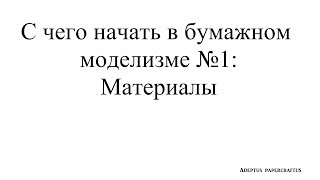In this video, I’ll show you how to set up a Siri-activated AI Agent using n8n and Apple Shortcuts. With just a voice command, you’ll be able to send a voice command to an AI Agent 🙌
Set up the template here: [ Ссылка ]
00:00 - Intro
00:36 - Template set up, import
01:03 - Credential set up
02:12 - Set up Apple Shortcut
03:29 - Save, activate, test workflow
03:46 - Next steps and customization ideas
04:27 - Outro
Make it your own by adding steps, modifying inputs, and integrating with other apps. For example, change the shortcut to take an image instead, process that with a vision model and save it to a CRM.
--
🛠️ Ready to build your own AI tools?
Follow the journey and start building with us:
🔗 Explore the AI Sprint Project: [ Ссылка ]
🔗 Try EmailSpy - domain to email tool: [ Ссылка ]
🔗 Download the Notion AI Assistant Generator Template: [ Ссылка ]
🖼️ Flux Image Generator template: [ Ссылка ]
--
💡 Make sure to LIKE & SUBSCRIBE for more AI builds, automation tips, and product launch updates! Let’s keep the momentum going.
🔗 Connect with me:
Twitter: [ Ссылка ]
LinkedIn: [ Ссылка ]









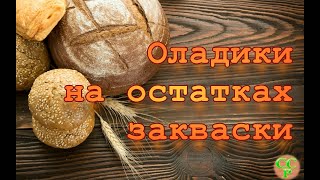

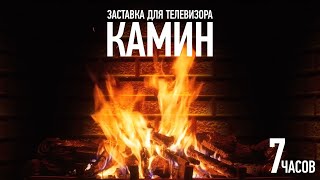

![СБОРНИК #1 [ ЗОЛОТОЙ СПИСОК ] \ Альтернативный сюжет ван пис](https://s2.save4k.su/pic/U9PugJ4oodI/mqdefault.jpg)













































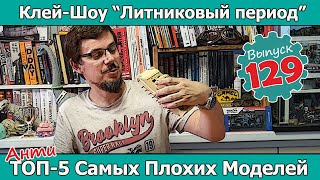






![*•Страшные истории на ночь•* Gacha club/life/nox |90 часть| [час]](https://s2.save4k.su/pic/sGednxIlUBQ/mqdefault.jpg)

![Черепашка ЧОК-ЧОК. Часовая версия /Мульт-пеенка. Наше всё! [rec]](https://s2.save4k.su/pic/tQokxs_u2eY/mqdefault.jpg)