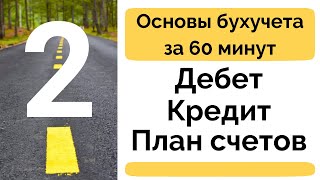In this video, we will see how to create the audio-reactive composition using the Metallic Glass composition *Get Project Files & Components on my Patreon* 👉[ Ссылка ]
This series is designed to explore some techniques related to audio analysis and audio-reactive tools. As the channel evolves, we will create custom components to improve our workflow.
Honestly, I believe this topic is one of the areas where ideas, methods, and concepts can be most developed, so this is just the first video showcasing some possibilities.
*Links mentioned in the video:*
👉 Create Pseudo Liquids V1.0
[ Ссылка ]
👉 Create Metallic Glass Composition
[[ Ссылка ]]([ Ссылка ])
👉 Learn just the basics about operators
[ Ссылка ]
-
Free VJ Pack Collections - Over 120 Videos and Growing
👉 [ Ссылка ]
-
*Lets Connect*
Instagram: [ Ссылка ]
TikTok: [ Ссылка ]
Pinterest: [ Ссылка ]
Other: [ Ссылка ]
-
Merch: 👉 [ Ссылка ]
My Music 👉 [ Ссылка ]
Music Playlist 👉 [ Ссылка ]
-
I hope you liked this tutorial! If you have any questions, feel free to ask in the comments below.
Subscribe to stay updated on future tutorials
Stay weird & Listen Music
Okamirufu
#touchdesigner , #generativeart , #creativecoding , #digitalart , #interactivedesign , #vjloops , #motiongraphics , #newmediaart , #projectionmapping
*Operators used in the tutorial*
Lag - Top Operator
Audio Analysis - Touchdesigner Pallete
Audio File In - Top Operator
Audio File Out - Top Operator
Math - Component
Logic - Component
Switch- Component
Count - Component
-
*Custom Operators I use*
Pseudo Liquid v1.0 - Custom Operator
Color Picker - Custom Operator


























































![Пішіндер | Shapes Song | Фигуры [Torghai-TV]](https://s2.save4k.su/pic/C336t_dqsgs/mqdefault.jpg)