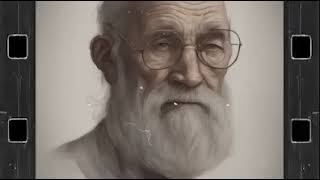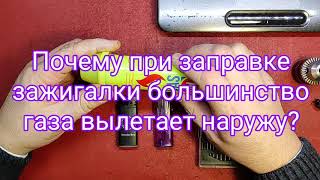You might have noticed in Windows 11 that if you want to hide the taskbar it's an all or nothing thing and you can't hide it manually like you could in Windows 10 by dragging it towards the bottom of the screen. Of course you can enable the automatically hide the taskbar setting in the Windows settings but that will hide it every time you move your mouse over it. If you want to hide the taskbar as needed (on demand), then you can use a free tool called Hide Taskbar. Once its running, all you need to do is press Ctrl Esc on your keyboard to hide the taskbar. It will also stay hidden even if you hover your mouse over it. Then you can simply press Ctrl Esc again to unhide it.
Here is a link to download the Hide Taskbar tool.
[ Ссылка ]
Here is a writeup of the process on our website.
[ Ссылка ]
Learn More:
Check out our online training courses!
[ Ссылка ]
Check out our book titled Windows 11 Made Easy to take your Windows skills to the next level!
[ Ссылка ]
Check out our extensive tech\computer book series.
[ Ссылка ]
*This description contains affiliate links. As an Amazon Associate, we earn from qualifying purchases.s
#windows11tips
#windows10tipsandtricks
#hidetaskbar
#windows11
#windows10
#windowstaskbar
#taskbar