Updated fix: [ Ссылка ]
This Video Shows A Best Way to Fix: Access Denied You don't have permission to access Error.
Here Solution from Google Chrome Help Forum!
Try disabling the uBlock Origin and see if that makes any difference. Also, disable any Antivirus/Firewall program on your computer and share your observation.
In the meantime, try the following steps and check:
1. Update Chrome to have the latest features and updates.
2.Clear cache and cookies as unnecessary data may have been saved here which might be causing this.
3. Restart your computer once.
4. Try using incognito mode for some time and observe the results. If the page loads fine in this mode, there might be an issue with the extensions of Chrome. You can uninstall all the extensions and install them one by one to find out the faulty extension.
5.Clean Chrome of unwanted ads, pop-ups, & malware.
If the issue persists, reset Chrome settings to default.
Thanks for Watching, Don't Forget to Subscribe my Channel.
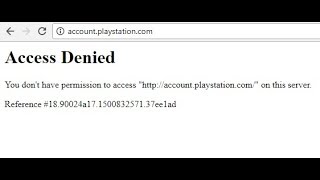
































































![Learn How To Create This AMAZING File Manager In Excel [Part 1]](https://i.ytimg.com/vi/GHVhfgN7gig/mqdefault.jpg)









