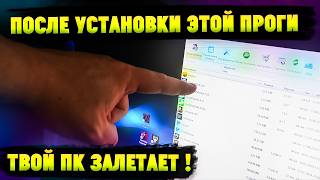Windows 10 File Explorer Tutorial
In this video we'll take a look at the navigation options for the Windows 10 File Explorer. We'll take a look at the Ribbon, Quick Access Panel, Recent Files, Frequent Folders, My Computer and One Drive.
Be sure to check other videos from TechBern - [ Ссылка ]
Windows 10 1909 Features - [ Ссылка ]
Upgrade Windows 7 to Windows 10 for FREE - [ Ссылка ]
Be sure to Subscribe for More - [ Ссылка ]
Music - No CopyrightSounds
Disfigure - Blank [NCS Release]
[ Ссылка ]
Windows 10 File Explorer Tutorial
Теги
file explorer softwarewindows 10 file management tutorialhow to organize folders in windows 10how to organize files on windows 10windows 10 file explorer tutorialfile management in windows 10the best way to organise fileshow to organize your files and folderswindows 10 tips and trickswindows 10organizefilesfoldershowtoinfiletutorialmanagementandonexplorerorganizingtechbernribbonquick accessone drivemy computer