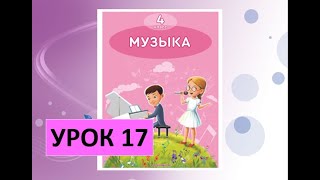Let's learn how to create a poster that will grab your audience's attention.
We'll look at the basics of how you lay out a poster so that the message is understandable and clear. We will focus on hierarchy and introduce the concept of a CTA (Call To Action).
🔔 Subscribe to our channel to be notified when we upload the other Units
[ Ссылка ]
💡 WHAT YOU'LL LEARN
► What information needs to go on a poster?
► How hierarchy works on a poster
► Z and F-Pattern poster layout
► How many fonts should you use on your poster design?
_______________
✏️ CANVA GRAPHIC DESIGN COURSE
This video is part of our Graphic Design Course. The course is made out of Theory lessons and Skill ones, where we take you to the Canva Editor to design!
This video is part of Unit 04, make sure you watch the rest of the course:
Unit 01 | Seeing like a designer: [ Ссылка ]
Unit 02 | Thinking like a designer: [ Ссылка ]
Unit 03 | Making Business Stationery: [ Ссылка ]
Unit 04 | Making a Concept: [ Ссылка ]
_______________
😎 IN THE MOOD FOR MORE VIDEOS LIKE THIS ONE?
► Discover short Canva Tips & Tricks:
[ Ссылка ]
► Check out our Canva step-by-step tutorials for freelancers and small businesses:
[ Ссылка ]
► Learn from our brand ambassadors, the Canva Certified Creatives (CCCs):
[ Ссылка ]
► Try our "Canva for Beginners" Free Course:
[ Ссылка ]
#Canva #Beginner #GraphicDesign
7. How to Make a Poster | Theory
Теги
canva tutorialhow to use canvacanva tutorial for beginnersCanva Free CourseGraphic Design Free CourseCanva tips and tricks 2021Canva free tutorial for beginnerCanva free coursesGetting started with CanvaGraphic design free coursegraphic design trends 2021graphic design for beginnersgraphic design full coursecanva course freeHow to make a poster with CanvaWhat makes an effective posterPoster Design CanvaPoster templates canvaposters in canva