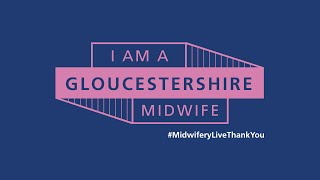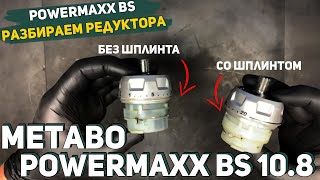🐧✨ Ready to embark on the journey of installing LMDE 6 in 2023? Join us in this step-by-step tutorial, where we guide you through the entire process, leaving no stone unturned. Whether you're a Linux enthusiast or diving into the world of Debian-based systems for the first time, this comprehensive video ensures a smooth installation experience.
🚀 LMDE (Linux Mint Debian Edition) 6 codenamed "Faye" offers the stability of Debian with the user-friendly touch of Linux Mint. In this video, we'll walk you through every crucial step, from creating a bootable USB to navigating the installation wizard and post-installation configuration. Get ready to harness the power of this Debian-powered gem!
📌 Topics covered in this tutorial:
1️⃣ Creating a bootable USB drive
2️⃣ Initiating the LMDE 6 installer
3️⃣ Navigating the installation wizard
4️⃣ Disk partitioning and setup
5️⃣ Post-installation tweaks and customization
6️⃣ Pro tips for optimizing your LMDE 6 experience
💡 Throughout the tutorial, we'll provide expert insights and troubleshooting tips to ensure a seamless installation process. By the end of the video, you'll have a fully operational LMDE 6 system tailored to your preferences.
🔗 Ready to experience the best of Debian with the user-friendly touch of Linux Mint? Click play now and follow along to become an LMDE 6 installation pro! Don't forget to like, subscribe, and hit the notification bell to stay updated on more Linux tutorials and tech content. Happy installing, Linux enthusiasts! 🌐🔧
📦 My Toolbox: [ Ссылка ]
Chapters:
00:00 Intro
00:07 Download ISO
00:43 Write ISO to USB
02:02 Install LMDE
03:30 POST Install & Updates
04:12 No Driver Manager
04:30 Install Brave browser
05:32 Remove LibreOffice
06:05 Install Steam & Proton-GE
08:05 Outro
❤️ Donate: [ Ссылка ]
#linuxmint #lmde #lmde6 #linux #TheLinuxITGuy