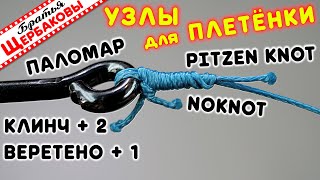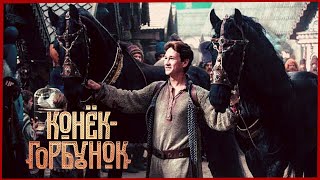We have finally got a good update for final cut pro x. You can finally do automatic background removal in the software with a click of a single button.
How to do it? Watch the video now.
👉🏻Visit my New Channel (Learn how to earn online): [ Ссылка ]
✅Best SEO Tool for YouTube: bit.ly/pixelbuddy
✅Get Music from Epidemic Sound: [ Ссылка ]
✅Get Lifetime Music from Audio: [ Ссылка ]
_____________________
🌍 Subscribe to my Channel🔥🔥: [ Ссылка ]
👉🏻( It is FREE to Subscribe by the way! And helps me a lot! )
_____________________
🎓My Favourite Quote:
🎬Creativity is endless, and you guys can use it anywhere you want.
Let me know what you guys are up to! comment down below!
💌Connect with me, I Would love to interact with you people🔥🔥:
✍️ Travel Blog: [ Ссылка ]
📱 Instagram: [ Ссылка ]
🐦 Twitter: [ Ссылка ]
__________________________________________
🎥🎥What's in my camera bag🔥🔥🔥🔥
📹 Camera: [ Ссылка ]
◦ Main Lens: [ Ссылка ]
◦ Secondary Lens: [ Ссылка ]
◦ Gimbal 1: [ Ссылка ]
◦ Gimbal 2: [ Ссылка ]
◦ ND Filters: [ Ссылка ]
◦ RFS(not available anymore): AlterRFS
◦ Camera Bag: [ Ссылка ]
◦ Key Light: [ Ссылка ]
◦ Rim Light: [ Ссылка ]
◦ Diffuser: [ Ссылка ]
◦ Slider: [ Ссылка ]
🖥 Main Mac: [ Ссылка ]
💻Main PC: [ Ссылка ]
*The above links are affiliate links that help support the channel 😊
_____________________
CHECK THIS AWESOME STUFF OUT🔥🔥🔥🔥
🔥LIGHTROOM PRESETS: [ Ссылка ]
🔥 Premiere Pro Transitions: [ Ссылка ]
🔥 Amazing GLITCH FCPX TRANSITIONS: [ Ссылка ]
_____________________
▶ Software Used🔥🔥 :
🖥Final Cut Pro X
💻Premiere Pro CC
_____________________
Tags: