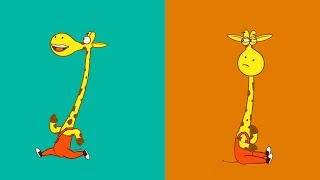Welcome to our quick step-by-step guide on upgrading the microcode on Alcatel-Lucent Enterprise AOS Release Version 8 switches via FTP.
Need more help? Reach out to us at: rupe-networks.co.uk
What you'll learn:
How to identify the current microcode version on your AOS 8 switch.
The process of uploading the software via FTP.
Detailed instructions on executing the microcode upgrade.
Best practices for ensuring a smooth and error-free upgrade.
Verifying the upgrade.
CLI Commands used:
show microcode
show microcode working
show running-directory
reload from working no-rollback-timeout
write memory flash-synchro
Don’t forget to:
Like this video if it helped you.
Subscribe to our channel for more IT and networking tutorials.
Comment below on what you would like to see next!
(00:00) Intro
(0:17) : Preparation
(0:40) : FTP Transfer
(1:17) : Working Microcode
(1:40) : Reload
(2:13) : Running Microcode