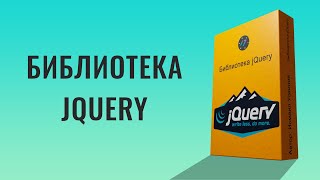This video explores several ways to use the FILTER function with Date and Time stamps (DTS) in Google Sheets.
To play along grab a copy of the starter sheet here:
[ Ссылка ]
We start off by finding a specific Date Time Stamp from a cell reference and then dive into using the VALUE function to reference a DTS within a formula. Next, we will FILTER Date Time Stamps before or after a value or between two values.
Finally, we have a BONUS section where we use FILTER to filter any DTS after a specific time.
To the written tutorial: [ Ссылка ]
00:00 Intro setup
00:51 Range equals cell reference
02:23 Range equals formula VALUE
05:37 Range before or after DTS cell reference
06:13 Range before or after formula VALUE
07:37 Range between two Date Time Stamps cell ref
08:43 Range between two DTS with VALUE
10:01 Range after a time
** My Site **
[ Ссылка ]
** More on Google Sheets **
[ Ссылка ]
** The Named Functions Pack **
[ Ссылка ]
* Courses *
[ Ссылка ]
* Google Workspace Tools *
[ Ссылка ]
* Google Workspace Add-ons *
[ Ссылка ]
#GoogleSheets #googleworkspace #spreadsheets #businessadministration #admin #businessmanagement