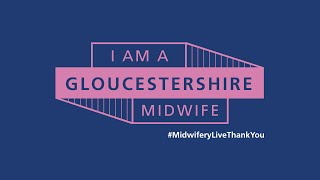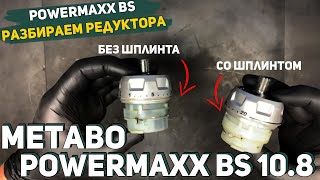Many users have reported experiencing Application Error 0xc0000906 when trying to launch a third-party application on a Windows PC. While this error code is triggered for multiple applications for some users, some affected users dealt with the error only with a few selected software or applications. One of the examples of the error prompt is as follows:
Timecodes:
00:00 Intro
00:52 Run SFC And DISM Scans
02:34 Disable Third-Party Antivirus Software
03:32 Run Program With Administrator Privilege
04:26 Reinstall The Software
05:19 Perform a System Restore
#applicationerror #0xc0000906 #error #thewindowsclub
Know more at: [ Ссылка ]