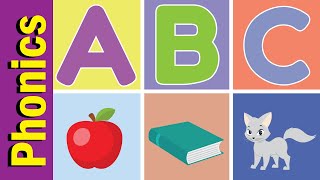Ready to get started on your journey to become an instructional designer? 👉 Grab the Become an ID checklist: [ Ссылка ]
Feeling lost among all the eLearning tools out there? You're not alone!
Trying out different tools can feel overwhelming, leaving you confused. But don't worry, Kristin Dominguez has made a video just for you.
In this video, she discusses the top 3 eLearning tools you should focus on. These tools can make a big difference in your projects and help you stand out as a pro in the field. And guess what? They can even help you save time and money along the way!
Kristin explains why these tools are so valuable and even surprises you with the third one!
Even if you know a bit about eLearning tools already, Kristin's tips on using them together will help you save time and improve your projects.
Don't miss out on learning about these top 3 programs! Watch the video in the comments and let us know what you think!
Looking for more structured guidance for learning Storyline with a hands-on approach? Join the Storyline Project Lab: [ Ссылка ]
Learn how to make the most out of your 14-day trial Vyond period: [ Ссылка ]
Explore more tools for Instructional Design and eLearning in this video: [ Ссылка ]
Using the affiliate links below will help support me and the content on this channel:
***Best AI Tools for Instructional Designers***
Synthesia: [ Ссылка ]
WellSaid Labs: [ Ссылка ]
Descript: [ Ссылка ]
Jasper: [ Ссылка ]
***Best Laptops for Instructional Designers***
Dell XPS 13: [ Ссылка ]
16-inch MacBook Pro: [ Ссылка ]
Gigabyte Aero 17: [ Ссылка ]
***Best Books for Instructional Designers***
The Non-Designer’s Design Book: [ Ссылка ]
Map It: [ Ссылка ]
eLearning and the Science of Instruction: [ Ссылка ]
Design For How People Learn: [ Ссылка ]
Michael Allen’s Guide to eLearning: [ Ссылка ]
0:00 Intro
1:12 2024 ID Hiring Manager Report
1:26 Articulate Storyline 360
2:57 Vyond
6:17 ChatGPT
8:28 All 3 Tools in Use