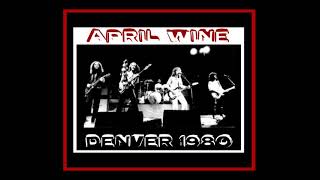Learn how to use Premiere Elements in just 11 mins! Premiere Elements tutorial 2023.
✅Full Guide here: [ Ссылка ]
🔥MORE at [ Ссылка ]
Enable SUBTITLES if you have trouble at understanding the narration. Leave feedback if you can! #premiereelements #adobe #skillsfactory
Learn how to use Premiere Elements in just 11 mins! Premiere Elements tutorial 2023, Premiere Elements for beginners. Getting started, basics.
⭐️TIMESTAMPS
00:00 Introduction
00:28 Home Screen
01:08 Import Media, Workspace
01:51 The Timeline
02:27 Preview & Quick Buttons
02:55 Editing Clips
03:28 Smart Trim & Time Stretch
04:14 Editing on Preview
04:27 Adjustments Panel
05:56 Applying Effects
06:53 Draw Tool on Effects
07:53 Adding Transitions
08:11 Adding Text
09:47 Expert Workspace
10:15 Save & Export
Welcome to Premiere Elements, one of the best video editors you can choose to learn how to edit videos and compose media files together! This comes with two main workspaces, including the easier storyboard view and the most complete and professional timeline view, similar to Premiere Pro. Add effects, adjustments and even guided tools and build your very first video in no time! Watch this 11-minute video to learn everything you need to know to start with Premiere Elements!
Welcome to The Skills Factory™! Enter into a New Way of Learning the most famous products worldwide. SUBSCRIBE to start learning anything you need in less than 15 minutes.
We love you ♥