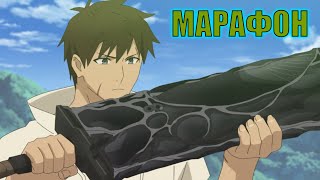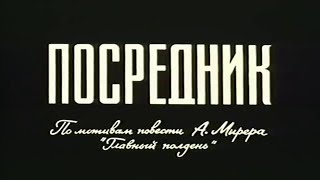Make your photos pop with Lightroom Color Range Mask!
To follow along this Lightroom Classic Tutorial, you can get the raw file here:
[ Ссылка ]
▬▬▬▬▬▬▬▬▬▬▬▬▬▬▬▬▬
Thank you for watching my video!
► [ Ссылка ]
► Patreon: [ Ссылка ]
► Instagram: [ Ссылка ]
Below you'll find affiliates links to gear I personally use every day when photographing. These are products I believe in.
► My Camera [ Ссылка ]
► Mount Converter [ Ссылка ]
► 16-35mm (CANON) [ Ссылка ]
► 24-105mm (CANON) [ Ссылка ]
► 70-300mm (SIGMA) [ Ссылка ]
► Tripod [ Ссылка ]
▬▬▬▬▬▬▬▬▬▬▬▬▬▬▬▬▬
0:00 Intro
The original raw image was super bright (I wanted to get all the details in a single shot). To fix that I made everything a lot darker, especially the sky where I added a color range mask to give it a super strong “polarizing effect”. This shot was fully edited in Lightroom Classic.
0:33 1. Base Adjustments
I changed the profile to Adobe Landscape to get some more saturation. Then, I dropped the exposure quite a bit to make the light a little more natural. At the same time I increased the highlights and dropped the shadows to get some contrast going on. For a sharp look, I added texture and clarity.
2:06 2. Masking
For the polarizing effect, I used a color range mask and targeted the blue part of the sky. To further adjust the mask, I subtracted a linear gradient from the bottom up to get a soft gradient in the sky. Once that was done, I dropped the exposure which gives the sky a great contrast between the blue and the clouds. For a more intense blue tone I also dropped the white balance temperature in there.
I used another color range mask on the grass to bring up the exposure and add some texture and saturation. Finally, I added a linear gradient over the water to increase whites and clarity.
5:48 3. Color Grading
Since I didn’t like the green tones, I changed them in the hue panel by bringing down the green and yellow hue. To give the grass some more brightness, I added orange and yellow luminance carefully. For the last step I used split toning to add a warm color to the highlights and the mid-tones of the photo.
This Lightroom Trick will make your Photos POP!
Теги
photographyphotoshop tutoriallightroom tutorialphotography post processinglightroom post processinglandscape photographylandscape post processingphotoshop beginnerlightroom for beginnerthe phlog photographychristian möhrlehow to edit raw photosraw photo start to finishadobe lightroom classic classadobe photoshop class