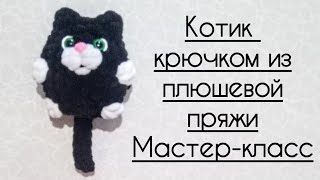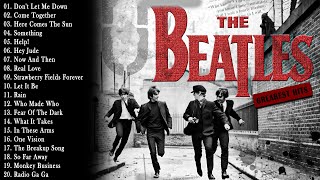1. Turn on the machine, and press ‘Front’, ‘Left’ & ‘Exit’ buttons at the same time when the printer is initiating.
2. Use the ‘Right’ button to find the ‘Out 1’ page.
Use the ‘Front’ or ‘Black’ to find the
‘Out 2’( left side color head ink pump);
‘Out 3’( right side white & varnish heads ink pump);
‘Out 10’(middle white ink circulation ink pump).
Press ‘Enter’ to turn on the ink pump and see if the ink pumps run or not. If run, means the ink pump is OK.
3. Not only for sale, but service. Contact with Kevin @ Wechat & Whatsapp: 0086 185 8854 1256 to get more info.
#affordableuvprinter #flatbedprinterforsale #uvflatbedprinterforsale #flatbedprinter #nocaidigitalprinter