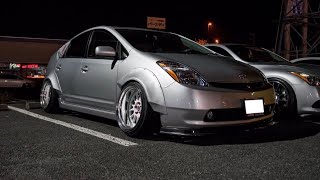Learn how to use the touchscreen and remote touchpad in your 2020 Lexus RX. This informational How-To tutorial covers a simple overview on how to use the touchscreen and remote touchpad in your new Lexus RX.
USING THE REMOTE TOUCHPAD:
1. Press MENU to access
2. Use the touchpad to navigate display
3. Press the back button to go back
4. Press MAP for quick access
USING THE TOUCHSCREEN
1. Select icons with your finger
2. Quickly type in an address
3. Press the back button to go back
4. PINCH to zoom
At Lexus, we are determined to provide the best driving and customer experience possible. In every one of our first-class luxury vehicles, you'll find the latest technologies and innovations of the automotive industry. With that, you'll also find you might need a little help getting to know your vehicle’s new features. Browse through all of our Lexus how-to videos to find what you're looking for or go ahead and watch them all to get best acquainted with your Lexus vehicle.
Did you enjoy this video? Then give us a like or leave a comment about what you love about Lexus or what you want to see more of on our channel.
To learn more about all our Lexus vehicles and get the latest news, reviews, and updates on all things Lexus, make sure to subscribe to the channel.
Want to learn more about the 2019 and 2020 Lexus RX / Lexus RX L? Check out this playlist: [ Ссылка ]
Go to our website: [ Ссылка ]
Find us on Facebook: [ Ссылка ]
Follow us on Twitter: [ Ссылка ]
Follow us on Instagram: [ Ссылка ]
Lexus Drivers: [ Ссылка ]
SEE: [ Ссылка ]
About Lexus: Welcome to the official Lexus YouTube channel. This is your front-row seat to Experience Amazing.
#Lexus #LexusRX #LexusRXL
How-To Use the Touchscreen and Remote Touchpad | Lexus RX
Теги
how to use the touchscreen and remote touchpad lexus rxtouchscreen and remote touchpad lexus rxlexushow to lexushow tolexus how tolexus owner how toinstructionsowners manuallexus rx 350lexus rx2020 lexus rx 3502020 lexus rxl2020 lexus rx2019 lexus rx2020 lexus2019 lexus rx 350l2020 lexus rx 350l2020 lexus rx how tolexus rx350lexus rx 2019lexus suvnew lexuslexus rx 350 2019lexus 350owner tutoriallexus overview