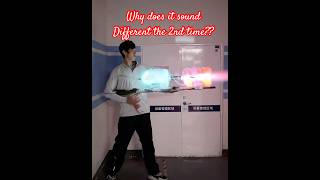In order to optimize your maintenance and monitoring programs, one of the first keys steps is to identify which assets and systems are the most critical to your business. Once these assessments are complete, you are able to more effectively prioritize and focus your optimization efforts on the assets that pose the most risk and financial impact on your organization if they fail. In this demonstration, watch how you can improve your time to value by efficiently executing this process within APM.
View the next video in this series:
GE Digital APM Straetgy: Automating the creation of RCM / FMEA and Asset Strategies based on Criticality
[ Ссылка ]
LEARN MORE ABOUT ASSET PERFORMANCE MANAGEMENT
[ Ссылка ]
LEARN MORE ABOUT GE DIGITAL SOFTWARE FOR OIL & GAS:
[ Ссылка ]
LEARN MORE ABOUT GE DIGITAL SOFTWARE FOR POWER GENERATORS:
[ Ссылка ]
LEARN MORE ABOUT GE DIGITAL:
[ Ссылка ]
SUBSCRIBE TO THE GE DIGITAL CHANNEL:
[ Ссылка ]
CONNECT WITH GE DIGITAL ONLINE:
Visit GE Digital’s Website: [ Ссылка ]
Follow GE Digital on Twitter: [ Ссылка ]
Find GE Digital on LinkedIn: [ Ссылка ]
Transcript
So we're going to hop into the demo and take a deeper look at what this looks like. I'm in the asset criticality analysis module and I'm going to open up a specific analysis that contains multiple pieces of equipment in this example we can see the current distribution of the assets that have been assessed across the top these break down into any categorization that a customer deems as preferable in this particular database that's very high, high, medium, and low. As you can see, we also have some assets that have not been defined. And through the process of doing these assessments, you can assess assets one at a time certainly cases where that is viable. But in other cases, you may want to assess pieces of equipment in bulk. And I could do assessments against multiple pieces of equipment so what i'm going to do is highlight several pieces of equipment that are similar in nature and then we're going to select those pieces of equipment for assessment. And in this example, i'll just select the first four. Once i've selected these individual assets, there's a bulk assessment button toward the top. I'm going to select bulk assessment. In this case, I'm using a risk matrix to do the assessment and from a safety environment operations and financial perspective in each one of the categories. So for this asset, i'm going to go through and make my selections and as we do this, the selections are saved, and then i can put my basis for why these assets are critical. And there may be a lot of justification for what we're putting in here and depending on the process that you have in place, how much data you want to capture. So once we save that, you can see that the calculation is going to be applied to all the like pieces of equipment. Snd if we go back and take a quick look at those pumps that i was just assessing, I had previously selected the first four in my list. They all have been assessed with the value and the criticality category that was assessed a single time. And so the efficiency here is is really nice. Another piece that makes the user more efficient, would be the ability to apply an existing assessment to like assets. So if i've already assessed a piece of equipment and I want to apply that assessment to other pieces of equipment in the analysis, I can select the analysis that i want to apply. I can select the apply assessment button and then I can find the assets, in this case, other pumps that are similar and apply that assessment to these other pumps. In this example, I'm simply hitting "apply" and now if we go look at our subset of pumps again, you can see that we've quickly assessed these six individual pumps. Four of them that I did in bulk and then I leveraged one of those assessments to essentially assess the other two assets. And then finally, we've seen an example of where I'm assessing using a risk matrix. We can also use a similar approach, but a different assessment mechanism and in this case we would be using what we would consider a checklist and a policy.