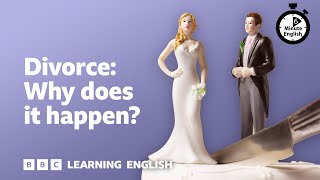How To Make Instagram Profile Card | Share Profile Card On Instagram
Do you want to make your Instagram profile card? You can create and share your profile card on Instagram with just a few simple steps.
In this short video tutorial, I will show you how to make Instagram profile card. Just watch this video till the end.
Our Favorite Apps and Tools:
🚀NordVPN (Get up to 81% discount) : [ Ссылка ]
📚Audible (Get 750,000+ audiobooks for free) : [ Ссылка ]
💥VidIQ (Get more views on YouTube) : [ Ссылка ]
🛒Shopify (Start your online business) : [ Ссылка ]
🎯Social media management tool : [ Ссылка ]
🖥️Best website builder: [ Ссылка ]
An Instagram Profile Card is a visual representation of your Instagram profile in the form of a QR code or customized image that others can scan or access to view and follow your account. It serves as a digital business card for your Instagram account, making it easier for others to connect with you.
You can generate a profile card directly from the Instagram app, which includes your profile's QR code, username, and a customizable design. It’s shareable online or can be printed for physical distribution.
You can customize your Instagram Profile Card by changing the design, color, or background of the QR code, aligning it with your personal or brand style. This makes your card visually appealing and recognizable.
🔴 Subscribe: [ Ссылка ]
🔶STEPS🔶
To create an Instagram profile card,
1. Open the Instagram app on your mobile device.
2. Tap on your profile picture in the bottom-right corner of the screen.
3. Below the profile picture and bio section, tap on the Share Profile button.
4. A new screen will appear with the QR code for your profile.
5. Swipe left or right on the current QR code.
6. You will now see your Instagram profile card.
7. Tap the Download button to save this card to your device.
A pop-up menu will appear. From here, select either QR Code or Profile Info.
Once saved to your device, you can share it directly via messaging apps, email, or social media by selecting the appropriate option.
#InstagramProfileCard #CreateProfileCard #Instagram #Android #iPhone #Computer
- - - - - - - Similar videos:- - - - - - - - -
✅Add Music To Instagram Profile
[ Ссылка ]
✅Remove Reels From Instagram Post Tab
[ Ссылка ]
✅Comment On Instagram Story
[ Ссылка ]
I hope this video helps! If you have any questions, please leave a comment below.
This Video Includes:
○how to create instagram profile card
○how to add profile card in instagram
○instagram/Insta profile card editing
○see your profile card on instagram
○what is profile card in instagram