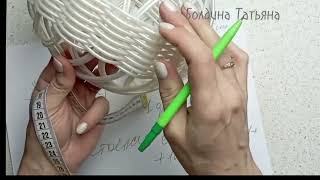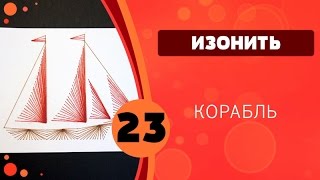In this tutorial, you'll learn how to add cinematic black bars to your videos using DaVinci Resolve. Black bars are a great way to give your videos a professional and cinematic look and can help draw your viewer's attention to the main content. With DaVinci Resolve, adding black bars to your videos is quick and easy, and can be done in just a few simple steps. Whether you're a beginner or an experienced video editor, this tutorial is sure to take your videos to the next level.
→ Need personalized help? Book a 1-on-1 coaching call to tackle your specific challenges:
[ Ссылка ]
⚡︎Follow This Playlist for more advanced tips:
[ Ссылка ]
⚡︎ Explore the complete beginner tutorial playlist:
[ Ссылка ]
⚡︎ Check out my FILM titles:
[ Ссылка ]
→ For BUSINESS inquiries: info@timoandkay.com
⚡︎ Join me on INSTAGRAM: [ Ссылка ]
⚡︎ WORK & BIO: [ Ссылка ]
__________
As a Gumroad Associate, I earn from qualifying purchases