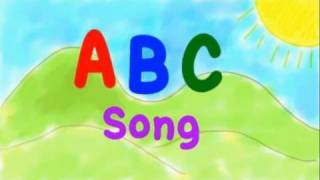#aftereffectstutorial #augmentedreality #motiontracking #hologram #ad
Your 15% Discount for Yellow Images ([ Ссылка ]): Tiptut15 (valid till 31.12.2020)
In this tutorial we use simple After Effects tools to track, replace and augment a phone screen using 3D space and augmented reality. I use a few mockups from Adobe XD to create the UI, and some 360 degree images from Yellow Images to add a 3D Hologram effect.
This is an intermediate level tutorial, and if you're struggling to follow along, I recommend my Intro to Motion Graphics series to get to grips with After Effects:
[ Ссылка ]
00:00 Intro
00:18 Tutorial Begins
00:49 Exclusive Discount Code for Yellow Images
01:30 Tracking the Phone Screen
04:30 Replacing the Screen
09:52 Importing a UI from Adobe XD
10:25 Making the 3D Screen
12:30 Adding the 3D Content to the Screen
14:14 Adding 3D Hologram Elements
16:50 Adding 3D Hologram 360 degree Images
20:15 Member Shoutouts
If you found this video useful, consider subscribing or joining this channel to get access to perks such as badges and shout outs in videos:
[ Ссылка ]
______
Thanks for watching!
Join this channel to get access to perks such as badges and shout outs in videos:
[ Ссылка ]
Subscribe:
TipTut: [ Ссылка ]
Website & Resources:
[ Ссылка ]
Social Media:
Facebook: [ Ссылка ]
Twitter: [ Ссылка ]
Instagram: [ Ссылка ]
Dribbble: [ Ссылка ]
3D Augmented Reality Hologram in After Effects
Теги
tiptutadobeafter effectsafter effects tutorialhologram effect after effects tutorialhologram screen effect - after effects tutorialtutorialhologram after effects tutorialtutorial hologram after effectshologramaugmented reality tracking in after effectshologram screen after effectsafter effects tutorial motion graphicsafter effects tutorialsfake 3d after effects tutorial


























































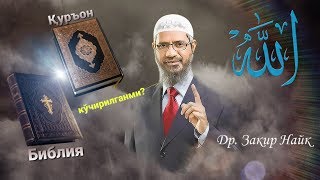

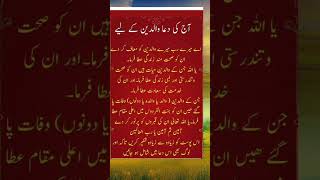

![🚀 Curso de Excel completo y gratis [+ 200 ejercicios en 1 video]](https://i.ytimg.com/vi/jqyGUK4VvjQ/mqdefault.jpg)