So in my previous 'Tech Ninja Challenge' introduction episode, I mentioned that we want to save all of the amazing work the children do as they complete each of these challenges. One way that we can do this is to use screen recording software. This episode is an overview of 'Screencast-o-Matic' which is the screen recording software we use in school.
Screencast-o-Matic is available for PC, Mac, iOS & Android devices and is completely FREE to use. There is a PAID version but stick with using the free version as this allows up to 15 minutes recording which is more than enough for our needs.
You can screen record using the browser version or if you prefer, you can download the desktop version - links below, along with App Store links for Apple iOS devices and the Play Store for Android devices...
Screencast-o-Matic website - [ Ссылка ]
Screencast-o-Matic Desktop Version DownLoad - [ Ссылка ]
Screencast-o-Matic Apple iOS app - [ Ссылка ]
Screencast-o-Matic Android app - [ Ссылка ]
As always, please feel free to contact me if you have any questions around using Screencast-o-Matic to record your children's progress.
Please like & subscribe so to keep up to date with the challenges as they're released - coming soon!





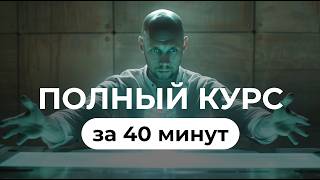























































![[60 Minute] Best Baby Shark Songs Compilation for Kids | Pinkfong Official](https://i.ytimg.com/vi/yDImFv1Z5wE/mqdefault.jpg)









![Exames antes da GINECOMASTIA [Dr. Jacintho - Cirurgião Plástico]](https://i.ytimg.com/vi/P3Afsq0GHwY/mqdefault.jpg)

