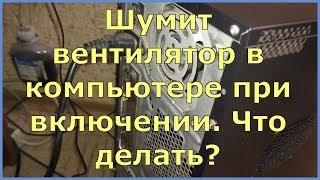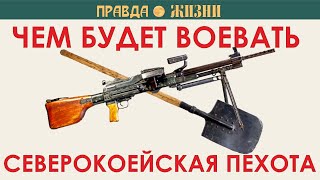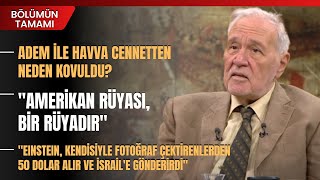Hello, my dear friends! Welcome back!
In this video, I’ll guide you on how to add the Ezviz H9C dual-lens camera to a Dahua NVR.
Method 1: Using the TV Interface.
Method 2: Using the Web Interface.
Note: The Onvif password of the Ezviz camera is the verification code on the camera label.
►Thanks for watching. Help me 100K subscribers! Thanks a lot! [ Ссылка ]
How to add Ezviz Dual Lens camera to Dahua NVR
Теги
ezvizhikvisionadd ezviz wifi camera to hikvision dvr/nvrhow to add ezviz camera to dahua nvrhow to add ezviz camera to hikvision nvradd ezviz h9c to dahua nvrhow to add ezviz dual lens to dahua nvrezviz H9cDahua NVREzviz onvifezviz dual cameraezviz dual lensindoor ezviz cameraezviz c6nezviz how to connectonvif camerah7c ezvizh6c proC6NDahuaHikvisionImou