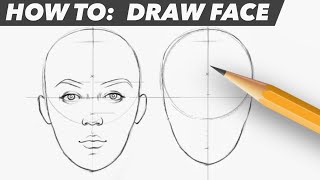We’ll show you how to add Emoji to the keyboard of your iPhone or iPad. Learn how to spice up your text messages and social media posts with these fun icons.
To add Emojis to your iPhone or iPad keyboard, tap Settings on your device’s home screen. Then, select General. Scroll down and tap Keyboard. Select Keyboards. Next, tap Add New Keyboard. Look through the list of options to find Emoji. Finally, tap Emoji to enable the keyboard on your iOS device.
To use the Emoji keyboard on iPhone or iPad, open a new message or begin creating a social media post. To insert an Emoji, tap the Smiley Face in the bottom left corner of your keyboard. Scroll through the options and tap the Emoji you want to add. Tap ABC to return to your normal keyboard.
If you’re interested in more helpful iPhone texting tutorials, check out this playlist: [ Ссылка ]
A text version of our iPhone course can be found here: [ Ссылка ]
Visit [ Ссылка ] for over 100 free courses on all of today's most popular websites & apps!








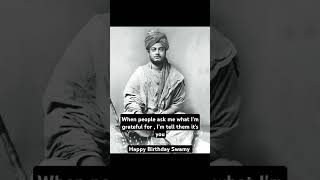


![#17 БЭМ: блок, элемент, модификатор [Курс по Верстке от AROKEN]](https://i.ytimg.com/vi/0y26Frn5X3U/mqdefault.jpg)
















































![KEBENARAN TELAH ALLAH SWT TURUNKAN | Tafsir QS. Az-Zumar [39] : 41-46](https://i.ytimg.com/vi/Q1vUruKCerQ/mqdefault.jpg)