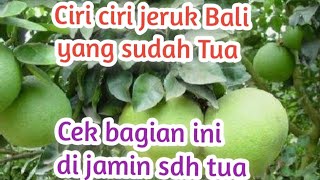Welcome to this exciting tutorial on creating a realistic cosmetic bear oil dropper in Blender. In this tutorial, we will take you through the step-by-step process of modeling and texturing a high-quality cosmetic dropper that will add a touch of elegance to your 3D project.
We will begin by creating the basic shape of the dropper using Blender's modeling tools, and then add intricate details to make it look more realistic. You will learn how to create a dropper cap, glass bottle, and rubber pipette. We will also cover how to make sure the model is properly scaled and aligned for maximum realism.
Next, we will move on to texturing, which is essential for creating a realistic look and feel. We will teach you how to use Blender's built-in texturing tools to create a high-quality texture for the glass bottle, cap, and rubber pipette. You will learn how to use a UV map to ensure that your textures are applied correctly and how to adjust texture settings to create the desired look.
Throughout the tutorial, we will share tips and tricks to make the process easier and more efficient. We will also cover the importance of lighting and how to use it to create a more realistic effect.
By the end of this tutorial, you will have a high-quality cosmetic bear oil dropper that you can add to your portfolio or use in your projects. You will also have gained valuable skills in modeling and texturing that you can apply to other 3D projects.
So, if you're ready to take your 3D modeling skills to the next level and create a realistic cosmetic bear oil dropper, then join us for this exciting tutorial in Blender!
Join our Facebook Group Dawakhana:
[ Ссылка ]
Full Series Playlist:
[ Ссылка ]
#blender, #blenderlovers, #DastanArtifex,