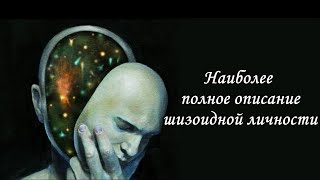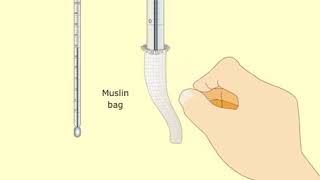Request a free demo at: [ Ссылка ]
After you’ve created several Calendars for different events and different teams, you may want to have a unified view of all the Calendars.
SharePoint allows you to overlay multiple Calendars into one single Calendar and be able to get an overview of all the upcoming events.
To complete the steps, just go to Calendar tab, click on Calendars Overlay, create a new Calendar, and select the Calendars to combine.
Watch more SharePoint video tutorials at: [ Ссылка ]


![Как заменить запаянные А4988 на Ender 3 [How to replace soldered A4988 with Ender 3]](https://s2.save4k.su/pic/8xod3NARpvE/mqdefault.jpg)