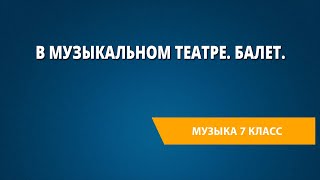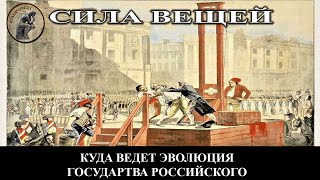DISABLE these SERVICES to Speed up your Laptop!⚡️ 5 Steps to Boost Windows 10 Laptop Performance
Are you looking for ways to improve your Windows 10 laptop performance? In this video, I’ll walk you through 5 easy steps to boost your PC speed and optimize your system for better performance. We'll also cover which unnecessary services you can safely disable to free up resources and make your Windows 10 run faster and smoother. Whether you're dealing with a slow boot, lagging apps, or poor system performance, these tips will help you get your laptop running like new again!
🔧 Topics Covered in this Video:
5 essential steps to boost Windows 10 laptop performance
How to disable services that slow down your Windows 10 PC
Speed up boot time and overall system performance
Optimize memory usage for faster multitasking
Easy ways to improve your Windows 10 experience
WATCH NEXT:
👉 Windows 10 Auto Update off Permanently 😇: [ Ссылка ]
👉 How to Add Internet Speed Meter in Windows 10,11 Taskbar: [ Ссылка ]
⚙️ Timestamps
00:00 - Introduction of Optimizing Windows 10 Performance
00:29 - Step 1: Disable Animation & Visual Effects
01:43 - Step 2: Disable Background Apps
03:53 - Step 3: Boot Changes in System Configuration
05:01 - Step 4: Disable Startup Programs & Apps
06:06 - Step 5: Disable Unnecessary Windows Services
08:40 - Before & After Comparision
09:07 - Conclusion & Bonus Tips
⚡ Boost your PC's performance today!
📌 Don't forget to like, share, and subscribe for more tech tips and tricks to improve your PC's speed and performance.
Our Social Media Handels 🔥
👉 Website: [ Ссылка ]
👉 Facebook: [ Ссылка ]
👉 Instagram: [ Ссылка ]
👉 Telegram: [ Ссылка ]
#Windows10 #PCPerformance #SpeedUpPC #LaptopPerformance #Windows10Tips