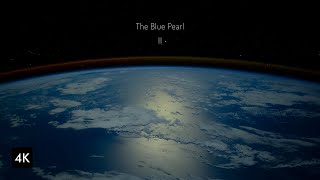This is another video in the FastGadgets tutorial series. In this video, I will demonstrate installing Fedora 25 into a virtual machine using VMware Player 12.
If you have not yet installed Server 2012 in a virtual machine, please see this video first:
[ Ссылка ]
Objectives:
- Use a virtual CD file (ISO) in a virtual machine.
- Install Fedora 25 in VMware.
- Installing VMware Tools into the virtual machine.
- Customizing the Gnome desktop interface.
If you enjoy this video, please take a moment to subscribe and share! If you really enjoyed it, give it a like and drop me a comment!
Are you interested in helping me grow FastGadgets?
[ Ссылка ]
For more FastGadgets:
[ Ссылка ]
Social Media:
Facebook: [ Ссылка ]
Twitter: [ Ссылка ]
YouTube: [ Ссылка ]