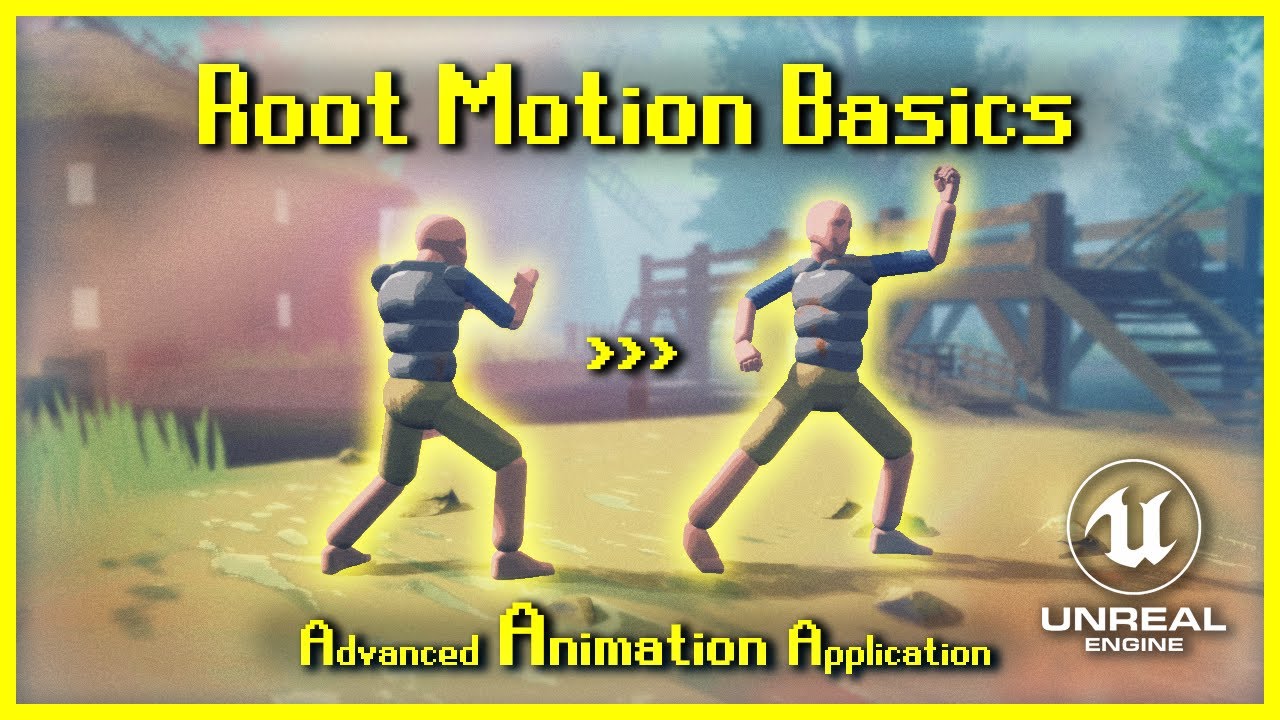Today we're learning how to animate a root motion animation. Root motion is best used for montages such as attacking, climbing, and any other action that requires very specific movement of the character including their collision capsule. By animating the Root bone of our skeleton, we're able to control where the character ends up without any code - it usually results in much cleaner animations!
If you have any questions, feel free to ask in our Discord below!
------------------------------
Patreon: [ Ссылка ]
Discord: [ Ссылка ]
Twitch: [ Ссылка ]
Twitter: [ Ссылка ]
YouTube: [ Ссылка ]
------------------------------
Computer Specs:
Ryzen 3900x 12-core CPU
MSI Geforce RTX 2080 Super
64GB Corsair RAM
One of those fancy nvme m.2 SSD's
Programs of choice:
Unreal Engine 4 - (Game Dev)
Blender 2.8 - (Animation and Modelling)
OBS - (Video/screen capture)
Davinci Resolve - (Video editing)
Adobe Photoshop - (Graphics and Texturing)
Quixel Mixer - (Texturing)
ProTools 11 - (Compositions and mixing)
OldSchool Runescape - (Chillax time)
Filmed using:
Sony A7s2 body
Sony 24-70mm f/2.8 GM lens
Yonguo YN360 LED's for colour
Yongnuo YN760 chip LED w/ Godox softbox for key
My lovely cats names are Boycat, Girlcat and Ladycat :)
Root Motion Basics | Adv. Anim Application [UE4/UE5]
Теги
root motion ue4root motion blenderue4 root motion tutorialue4 root motion locomotionue4 root motion animationue4 montage tutorialue4 root motion montageue4 root motion modeue4 root motion movementue4 attack animationue4 attack tutorialue4 climbing animationue5 animationue5 root motionue4 animation blueprintue4 animation montageue4 animation tutorialblender for ue4blender rig for ue4mr mannequin toolsmr mannequin tools tutorial