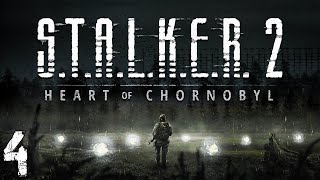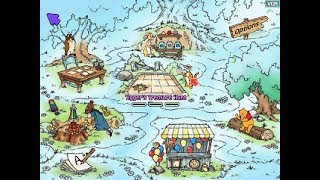See our full written guide here: [ Ссылка ]
*If you find that the batch file doesn't work, try running the server file directly to see if that generates the EULA file for you. Once this is accepted and you are definitely on a 64 bit OS, the batch file should work*
Minecraft is one of the most popular games on the planet, and this video will help you get started in setting up a server on a Windows PC. We'll show you how to create a local or remote Minecraft server, and how to set it up so that you can play with your friends or strangers - all they'll need is the minecraft server IP address and they'll be there ready to share their adventure with you!
In this video, we'll show you how to make a Minecraft server in 2023. You can make your own Minecraft server either local on your computer or remotely over the internet! This is an easy way to start building your own Minecraft server, and it can be used to play with friends or strangers to start your own Minecraft SMP adventure today! Once you've followed this video you'll either have a local server that you've used port forward to enable access to, or you'll have a remote server set up with the firewall enabled to allow anyone to connect to your server.
































































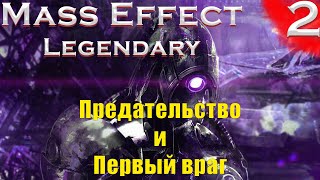
![Што? [ArmA 3 Star Wars]](https://s2.save4k.su/pic/PvTQlMuomX8/mqdefault.jpg)