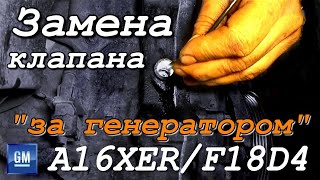This is a short video on how to use a VALUES function in Power BI combined with concatenatex function. I have used a simple example to demonstrate the usage of values function in power bi. This example can be also used to create a dynamic title.
Other Videos which you might be interested:
1. Summarize Columns : [ Ссылка ]
2. Change the color of Selected Button : [ Ссылка ]
3. Hide and Unhide Visuals to optimize space : [ Ссылка ]
4. Earlier function : [ Ссылка ]
5. Selected Measure or Calculated group : [ Ссылка ]
6. DatesMTD, DatesQTD, DatesSYTD : [ Ссылка ]
7. Targets & Trend : [ Ссылка ]
8. Blank, Isblank, Isnumber, Istext : [ Ссылка ]
9. Select Columns : [ Ссылка ]
10. Divide by Zero Error Handling : [ Ссылка ]
11. Mean , Median, Mode : [ Ссылка ]
12. Many to many relationship : [ Ссылка ]
13. Count working days, exclude holidays : [ Ссылка ]
14. Weekly Rolling average : [ Ссылка ]
15. Enable tabular editor : [ Ссылка ]
16. Add Columns : [ Ссылка ]
17. Contains, Containsstring : [ Ссылка ]
18. Variance & Standard Deviation : [ Ссылка ]
19. Row Number : [ Ссылка ]
20. Summarize : [ Ссылка ]