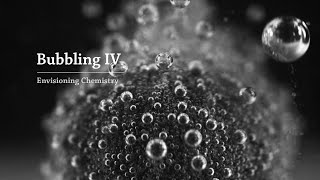Microsoft is making it harder to fix Windows by disabling features like Automatic Registry Backups and system restore. Looks like they would rather people have to reload Windows when things go wrong. I'll show you today how to reenable these features so when problems come up, they can be fixed.
Sponsored links
VIP-SCDKey.com
25% off discount code: CyberCPU
▬ Windows 10 Pro (16USD): [ Ссылка ]
▬ Windows 11 Pro(23USD):[ Ссылка ]
▬ Windows 10 Home (15USD): [ Ссылка ]
▬ Office 2019 Pro (49USD):[ Ссылка ]
▬ Office 2021 Pro (57USD): [ Ссылка ]
Please Like this video and Subscribe to my channel
[ Ссылка ]
My shirt from the video
[ Ссылка ]
Notes from video:
Registry:
HKEY_LOCAL_MACHINE\SYSTEM\CurrentControlSet\Control\Session Manager\Configuration Manager
Add Dword 32Bit [EnablePeriodicBackup] set to 1
Add Dword 32Bit [BackupCount] Set to desired number of backups
Command For Task scheduler
schtasks /run /i /tn "\Microsoft\Windows\Registry\RegIdleBackup"
Enable F8 menu
New Key [LastKnownGood]
New Dword 32Bit [Enabled] set to 1
In an administrator CMD
bcdedit /Set {Current} BootMenuPolicy Legacy
To change back to new menu
bcdedit /Set {Current} BootMenuPolicy Standard
#Windows #Registry #Tech