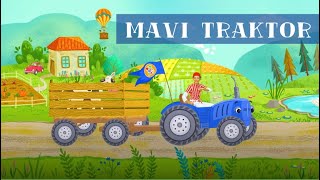THIS VIDEO HAS BEEN UPDATED HERE: [ Ссылка ]
Learn how to easily update your Windows 10 computer. Making sure the computer and the drivers are updated can help make sure your computer runs smooth.
Check out the FAQ's and Related Video Links below !!
Please remember to Like, Share, and Sub if this video was helpful :)
To Donate, feel free to leave a Super Thanks by clicking on the Heart Button under the video.
Related Video Links:
Computer Repair Tools & Supplies: [ Ссылка ]
Get Great Games at Humble Bundle: [ Ссылка ]
Download Install Media Free: [ Ссылка ]
FAQ's:
Q: What if it says I need more space to update? How do I clear more space?
A: To clear more space, delete unneeded files as seen here; [ Ссылка ]
Q: What if my updates are stuck on 'Pending Install' and wont progress?
A: Try restarting the computer. If that does not help, then you can try running the Update Troubleshooter as seen here in this updated video; [ Ссылка ]. If that does not help, leave it alone, and it may very well install itself in time :)
Q: How long do these updates take / They are taking too long.
A: Depending on the size of the updates and the speed of your computer, it could take a while. If you feel its stuck, try restarting the computer and then restarting the updates or, run the Update Troubleshooter as seen in this updated video; [ Ссылка ]






























































![Scotch - "Take Me Up" (Music Video) [1985]](https://s2.save4k.su/pic/6pJKkKItiA8/mqdefault.jpg)

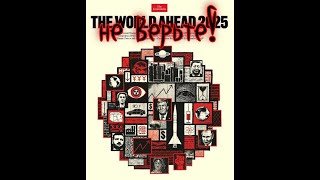

![Just Dance Now Santa Clones [Crazy Christmas]](https://s2.save4k.su/pic/bp-E24Hm3Ac/mqdefault.jpg)