Before you watch this video, it is highly recommended to watch the video containing the PowerShell method. Here is the link: [ Ссылка ]. The method with Registry Editor must be your last option for getting rid of the unwanted language keyboard layout on the taskbar.
For more tips and tricks about apps, internet and computer click on: [ Ссылка ]
Do you want to protect your eyes, enable dark mode on any website? If yes, click on the below link and add the extension on your browser now!
[ Ссылка ]
Hope you enjoy this video and find it useful! Honestly, we need your kind supports by subscribing to our channel, liking, commenting and sharing the video with your friends who need it. You can also hit the bell button as “All” to get notified for future videos.
Thanks and good luck!
_____________________________________________________________________________________________
Donate to this channel: [ Ссылка ]
For more info and business query, contact: contactmti14@gmail.com
Visit our Facebook Page: [ Ссылка ]
Send your questions to our FB Messenger: [ Ссылка ]
More info: [ Ссылка ]
_____________________________________________________________________________________________
You got the solution for the following now!
Remove Uninstalled Items from Startup Tab in Task Manager of Windows 10
Remove invalid entries from Task Manager Startup tab
Remove Nameless/Dead Startup Items
How to remove Startup Programs in Windows 10
How to delete startup programs in task manager using a software...
Remove Unwanted 'program' From Startup tab in Task Manager
Story 1:
United Kingdom keyboard (language) is added automatically
I've set keyboard languages: ENGLISH-US (not the United Kingdom!) and (my local language).
Sometimes, I see that "ENGLISH (UNITED KINGDOM) [now "United States-International"]
However, in Control Panel/Languages, it is not listed, neither shows in PowerShell using command “Get-WinUserLanguageList”
So, I can't even remove it! Even adding/removing doesn’t help!
It has become overly annoying, I can't stop it, can't uninstall, can't find any way.
Story 1:
I have a problem with my language setting. I have somehow added a third language that I did not speak. Unfortunately, I could not see this language in the language setting. While I use my laptop, I sometimes accidentally switch to the third language and it's very annoying. I really want to know how to delete this language keyboard layout on the taskbar. Anyone has experience?
_____________________________________________________________________________________________
#keyboard #language #keyboardlayout #registryeditor

























































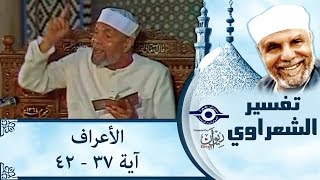










![Сила момента. Искусство преображения реальности с помощью осознанности. Джейми Уилкинс [Аудиокнига]](https://i.ytimg.com/vi/DUmbjdBPXjs/mqdefault.jpg)




