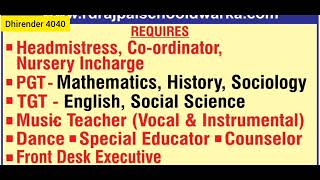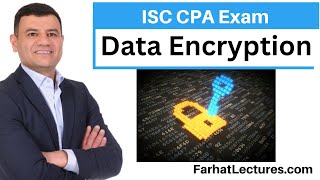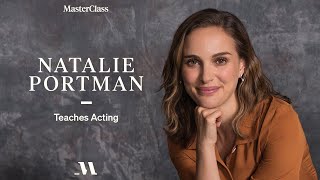Join Annie as she explains how to build a Google Search Console SEO dashboard. You’ll learn:
✅Where to build your SEO dashboard
✅How to connect your data to a Google Search Console dashboard
✅How to take advantage of free dashboard templates for GSC
Jump to the section that interests you the most:
00:00 Intro
00:12 Built-in GSC dashboard
00:37 Custom SEO dashboards
00:54 Where to build a dashboard
02:32 How to import GSC data to a dashboard
03:20 GSC templates
03:51 Setting up Looker Studio template
04:53 Connect GSC data to other apps
05:40 Final words
Here are the links to dashboard templates features in the video:
📊 SEO template for Looker Studio [ Ссылка ]
📊 SEO template for Power BI [ Ссылка ]
📊 Facebook Ads & GSC Brand Awareness template [ Ссылка ]
Check also brand new additions to our collection:
📊 Technical SEO template for Looker Studio [ Ссылка ]
📊 Technical SEO template for Google Sheets [ Ссылка ]
📝 For more information on Google Search Console and SEO, visit Coupler.io blog [ Ссылка ]
🔗 How to Connect Google Search Console to Looker Studio (& Build Reports Like a Pro) [ Ссылка ]
🔗 SEO Analytics: What, Why, and How Questions Answered in One Handbook [ Ссылка ]
🔗 Top 6 Looker Studio (Google Data Studio) SEO Report Templates [ Ссылка ]
At Coupler.io Academy, we help you make sense of your data. We explain how to use spreadsheets, data warehouses, and BI tools. We share our tips on integrating data between apps and automating data transfers. Be sure to subscribe to our channel so you never miss a thing.
Learn more about Coupler.io and start a free trial at 🔗 [ Ссылка ]. No credit card is required.
What is Coupler.io?
Coupler.io is a data automation and analytics platform that integrates data transfers from the business apps you use with over 200 available integrations. Over 800,000 users worldwide use Coupler.io to schedule automated data transfers, transform data, and bring it to various available destinations, including Google Sheets, Excel, BigQuery, Looker Studio, Power BI, and more. All available in a simple no-code interface that requires only a 5-minute setup.
See the complete list of the available data sources: [ Ссылка ]
For more information, visit:
✅ Our website: [ Ссылка ]
✅ Help Center: [ Ссылка ]
✅ Email us: contact@coupler.io
Keep in touch and join us on social media:
YouTube: [ Ссылка ]
TikTok: [ Ссылка ]
Twitter: [ Ссылка ]
Facebook: [ Ссылка ]
LinkedIn: [ Ссылка ]
#howtobuildgooglesearchconsoleseodashboard
#seodashboard
#googlesearchconsoledashboard
#googlesearchconsoletemplate
#gsctemplate
#gscdashboard
#seodashboardlookerstudio
#googledatastudioseodashboard
#seoagencydashboards
#howtobuildseodashboards
#whitelabelseodashboard
#seoperformancedashboard
#seoreportsforclients
#seodashboardtemplate
#googlesearchconsoleanalytics
#googlesearchconsole
How to Build Google Search Console SEO Dashboard 🔍
Теги
coupleriotutorialhow to build google search console seo dashboardseo dashboardgoogle search console dashboardgoogle search console templategsc templategsc dashboardseo dashboard looker studiogoogle data studio seo dashboardseo agency dashboardshow to build seo dashboardswhite label seo dashboardseo performance dashboardseo reports for clientsseo dashboard templategoogle search console analyticsgoogle search console